Validation settings
Start setting the validity.
The validation setting function supports labeling tasks to be completed according to 'minimum task conditions (validation)'. When it doesn’t meet the conditions, by using feedback, induces guided work to maintain task quality.
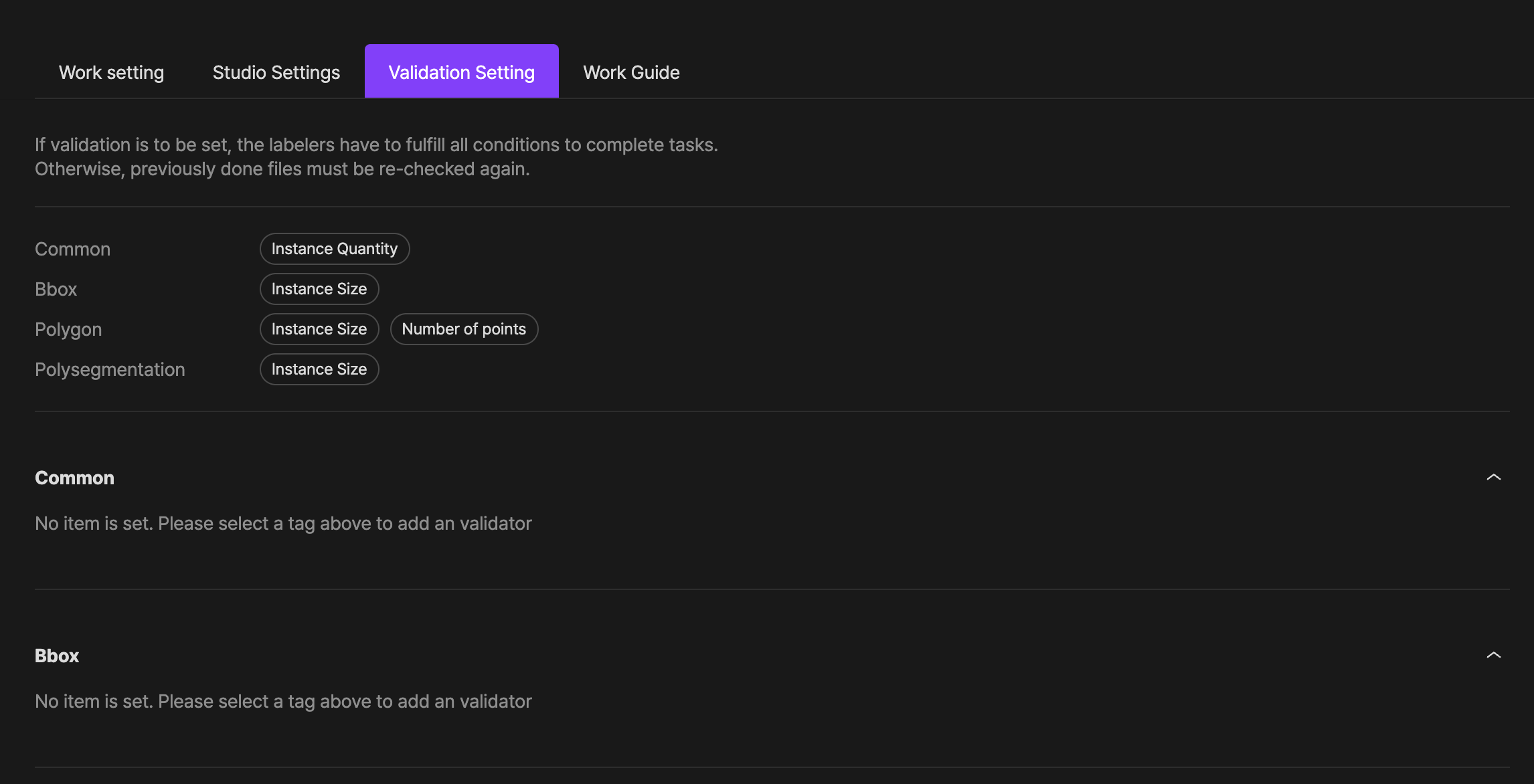
Supported task types
The project types that provide validation settings are as follows:
- Project types: Single Image, Sequence Image, Segmentation
The Method to use
Common
Set common conditions that will be applied to the following types of tasks.
- Single Image task types: Bounding Box, keypoint, OBbox(Oriented Bound Box v2), Poly Segmentation, Polygon, Polyline, 2D Cuboid
- Sequence Image task types: Bounding Box, OBbox(Oriented Bound Box v2), Poly Segmentation, Polygon, Polyline, 2D Cuboid
- Segmentation task types: Brush
- The number of instances: Set the minimum and the maximum number of instances required for the selected class.
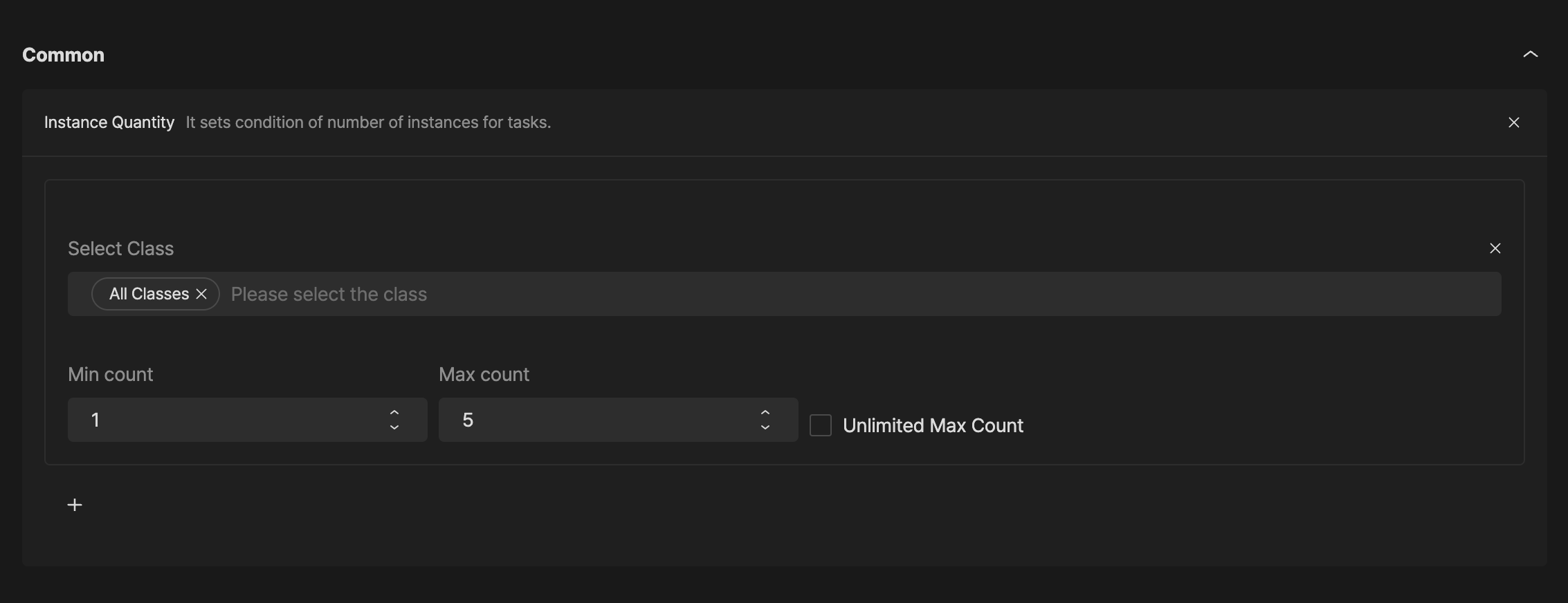
Bbox
Set the common conditions that will be applied to bounding box.
- Instance size: Set the minimum width/height length of the instance that is required for the selected class.
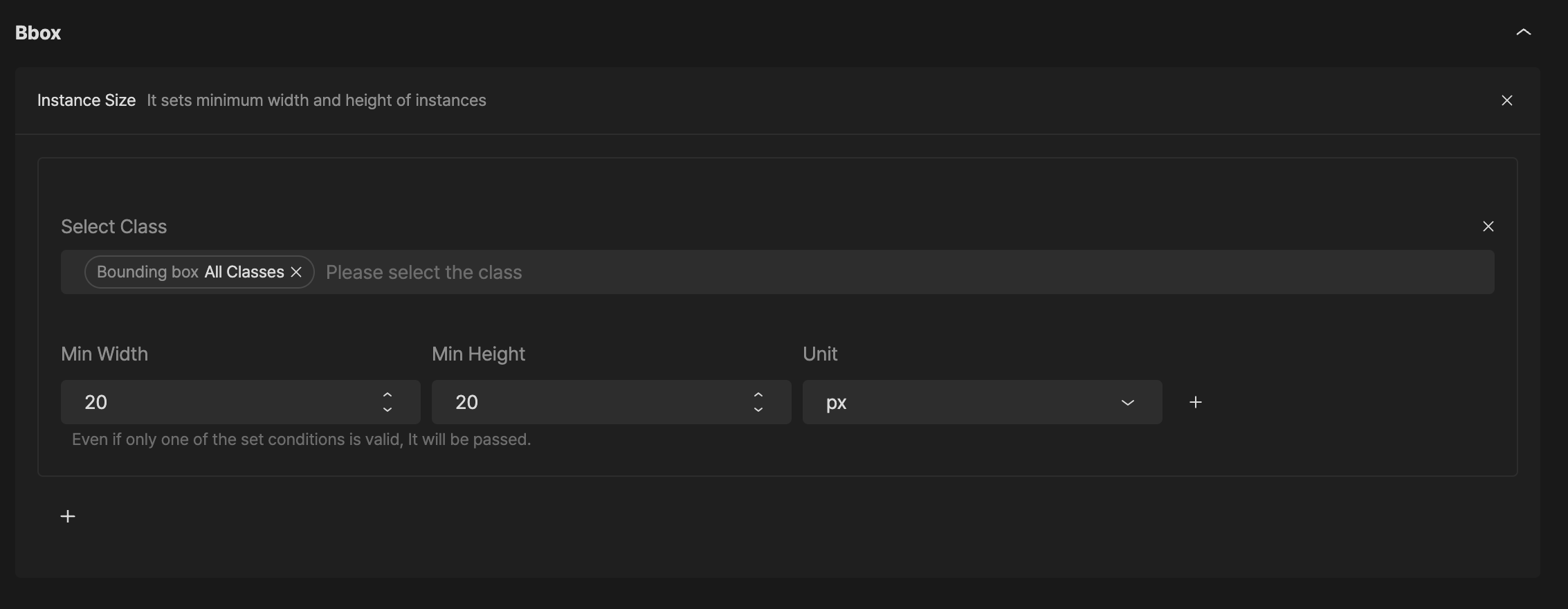
Flat Cuboid
Set the common conditions that will be applied to Flat Cuboid.
- Instance size: Set the minimum size of instance's height/width for the class.
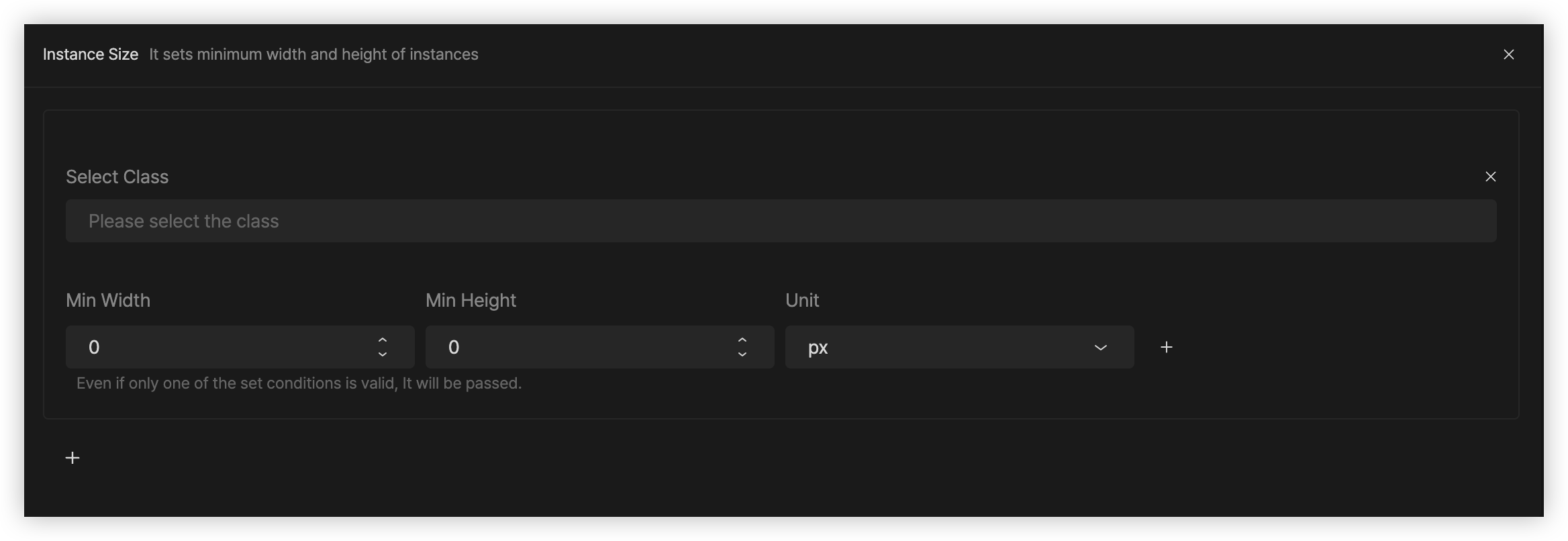
Polygon
Set the common conditions that will be applied to Polygon.
- Instance size: Set the minimum width/height length of the instance that is required for the selected class.
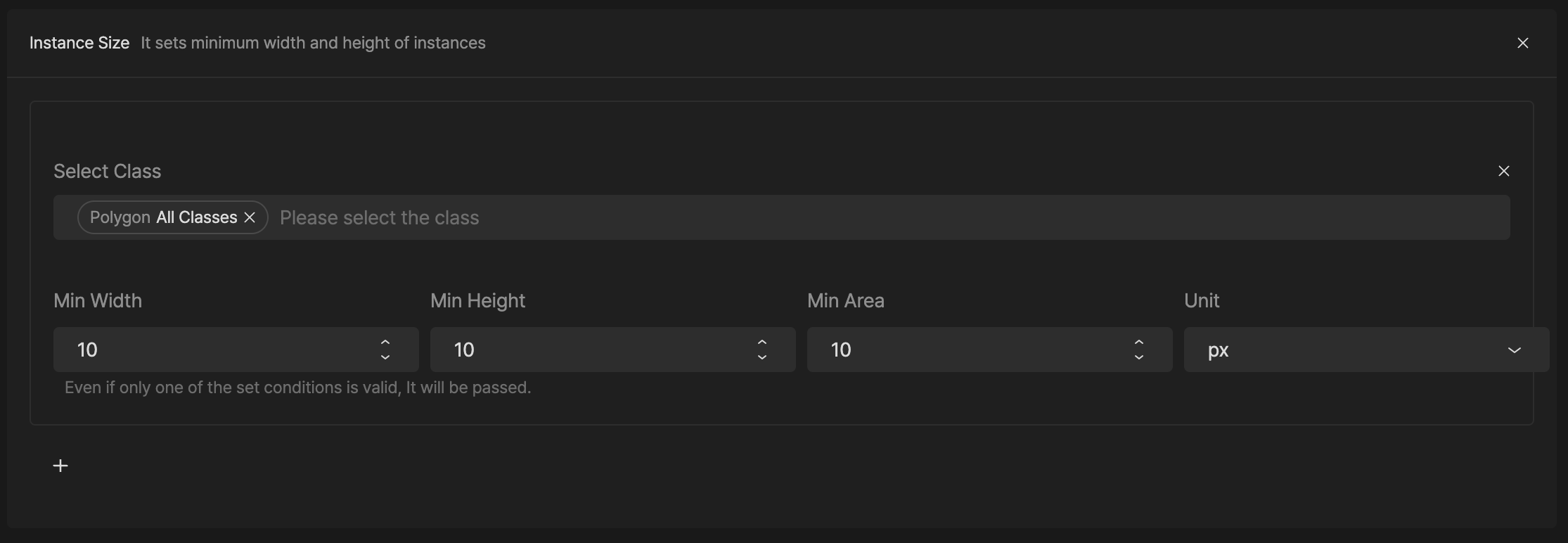
- The number of points: Set the minimum and the maximum number of points required for the selected class.
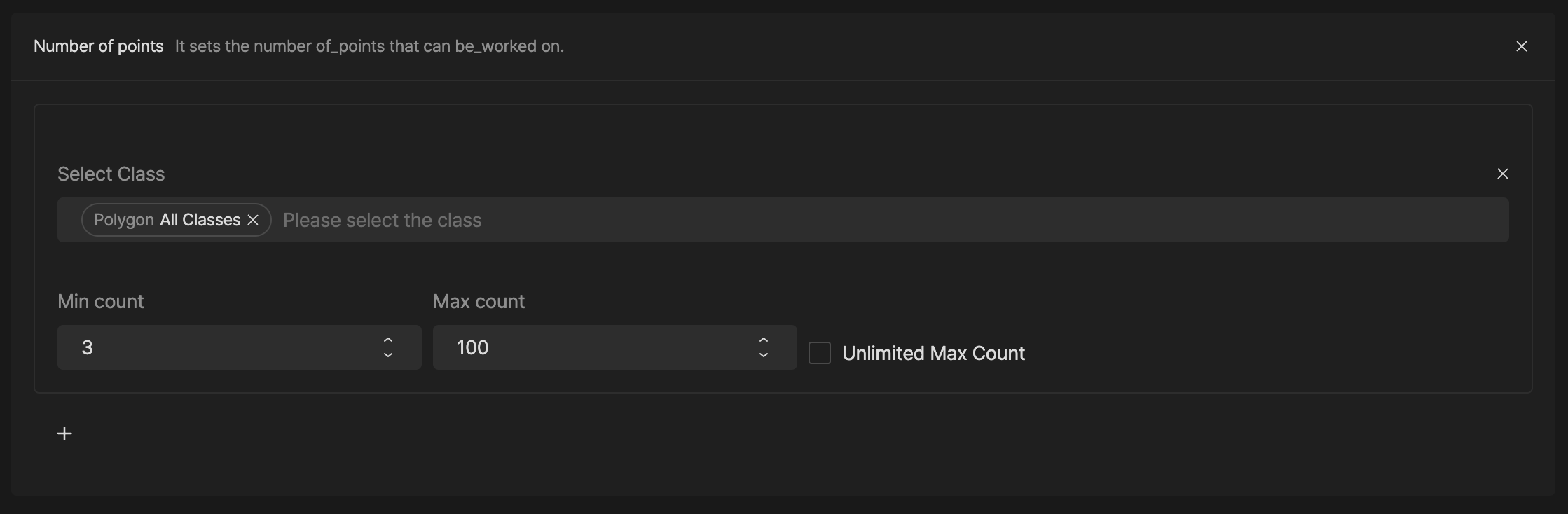
Poly segmentation
Set conditions that will be applied to poly-segmentation task types in common.
- Instance size: Set the minimum width/height length of the instance that is required for the selected class.
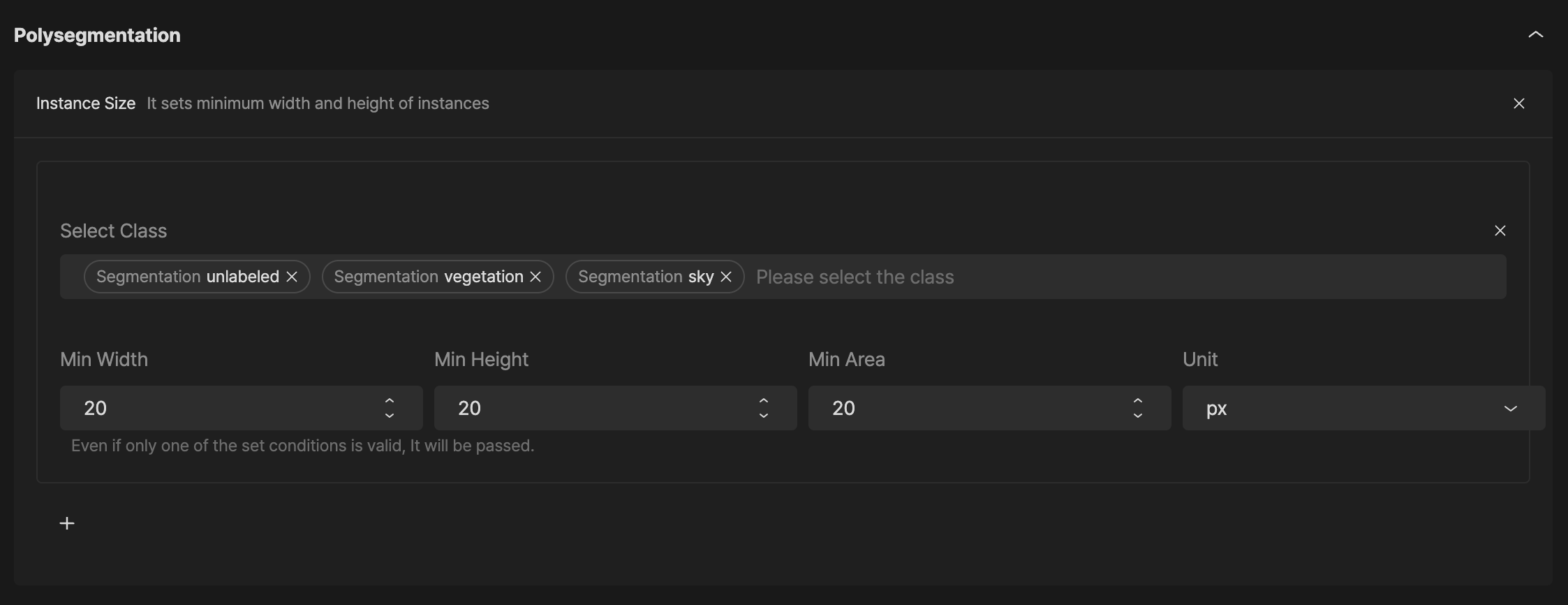
If you have any other inquiries, please get in touch with us at [email protected]
Updated 9 months ago