Set up your workspace
Use basic information, member invitation and management, and statistic functions in the workspace.
On the workspace settings page, it is available to check information about the workspace and change settings.
The provided function settings consist of basic information, a user list, and statistics. Depending on authorities, the pages that can access may vary.
- Owner: Basic information, user list, statistics
- Manager: Basic Information, User List
- Member: Basic Information
Only the owner has the authority to modify workspace settings.
Manage workspace basic information
Workspace basic information can be organized and managed by workspace profile, workspace name, etc.
- Workspace usage information provides the number of smart labeling inference files.
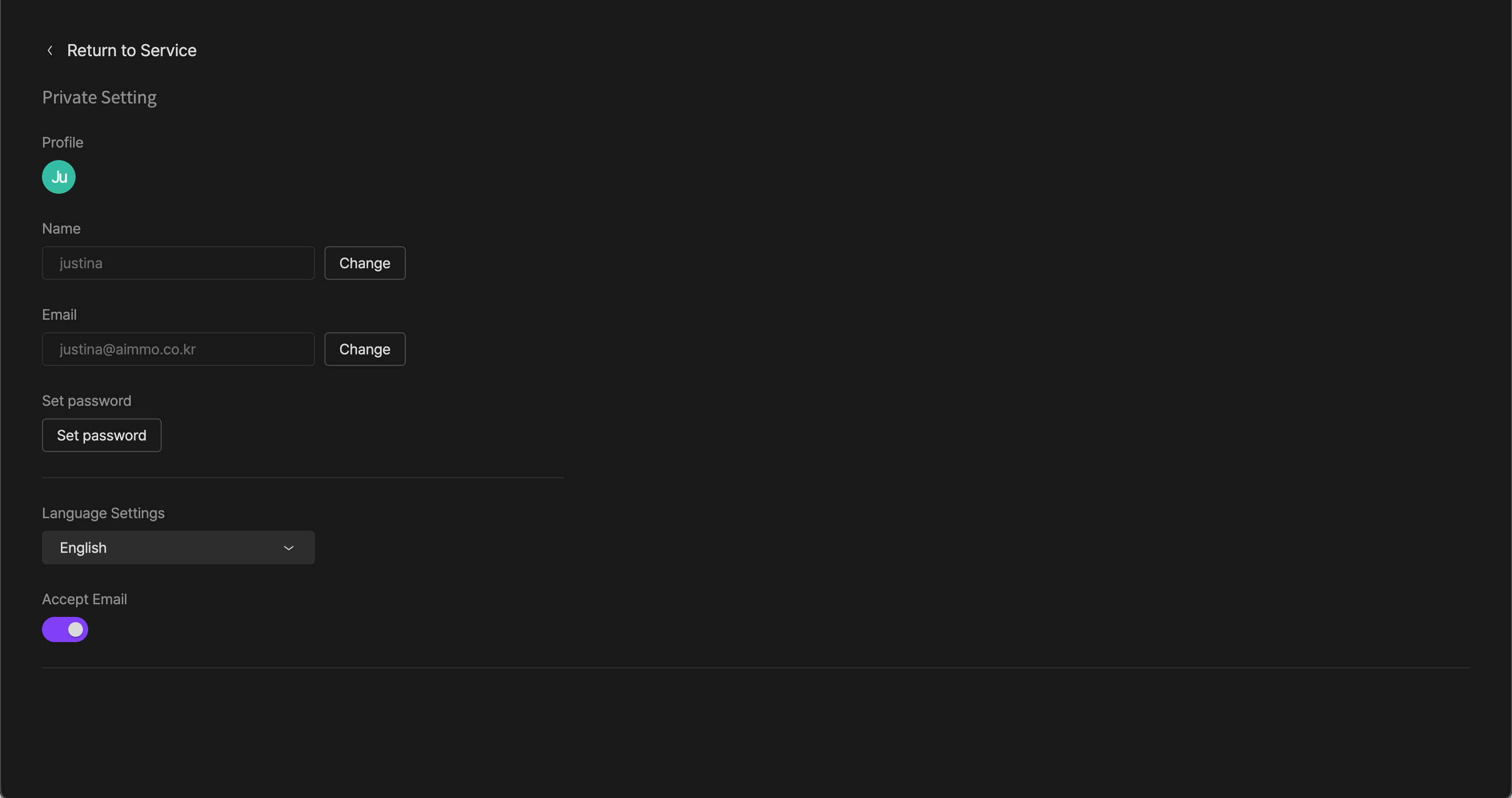
Workspace basic information screen
Invite and manage members
You can invite users to your workspace and change permissions..
- User invitation function: When selecting the
+ user invitationbutton, after entering the invitation information and executing the invitation.- Depending on the status of the user to whom the
invitation emailwas sent, and the invitation email retransmission function is displayed.
- Depending on the status of the user to whom the
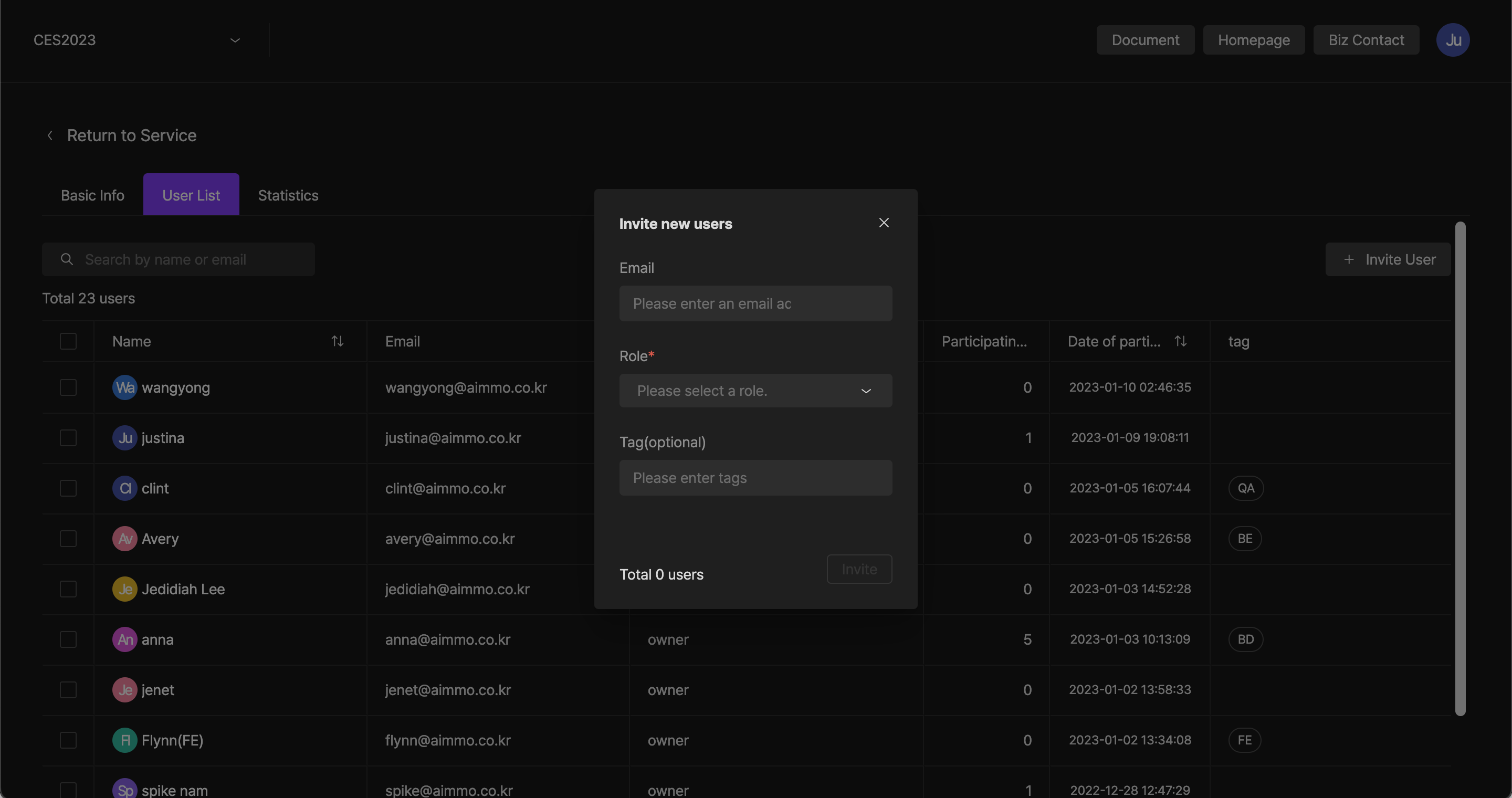
Member invitation screen
- Change permissions: User's permissions can be edited through the select functions at the time of
invitation or the change authority functions after invitation.
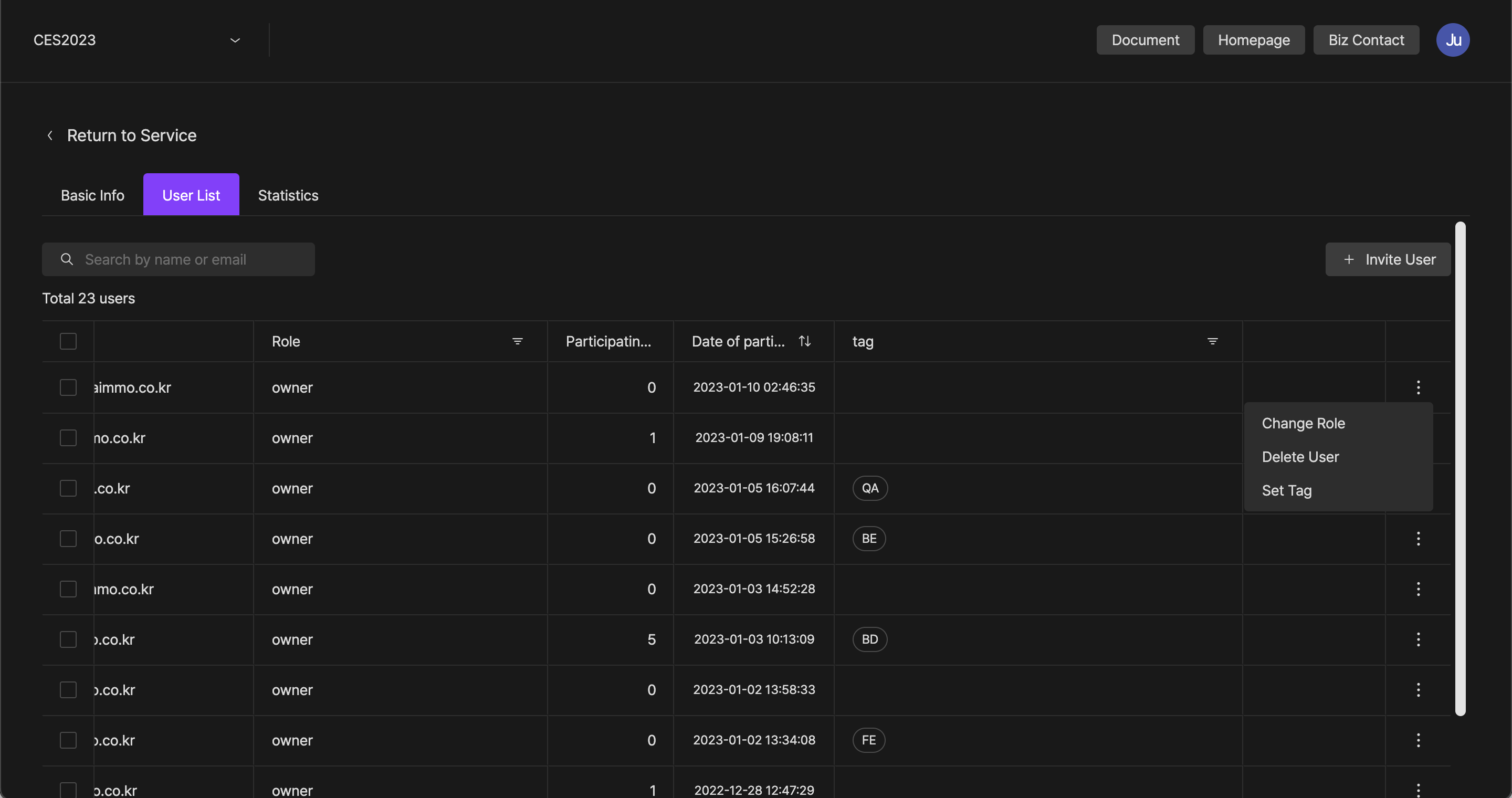
Using workspace statistics
The statistics function allows you to check the project, member, and labeling file information within the workspace.
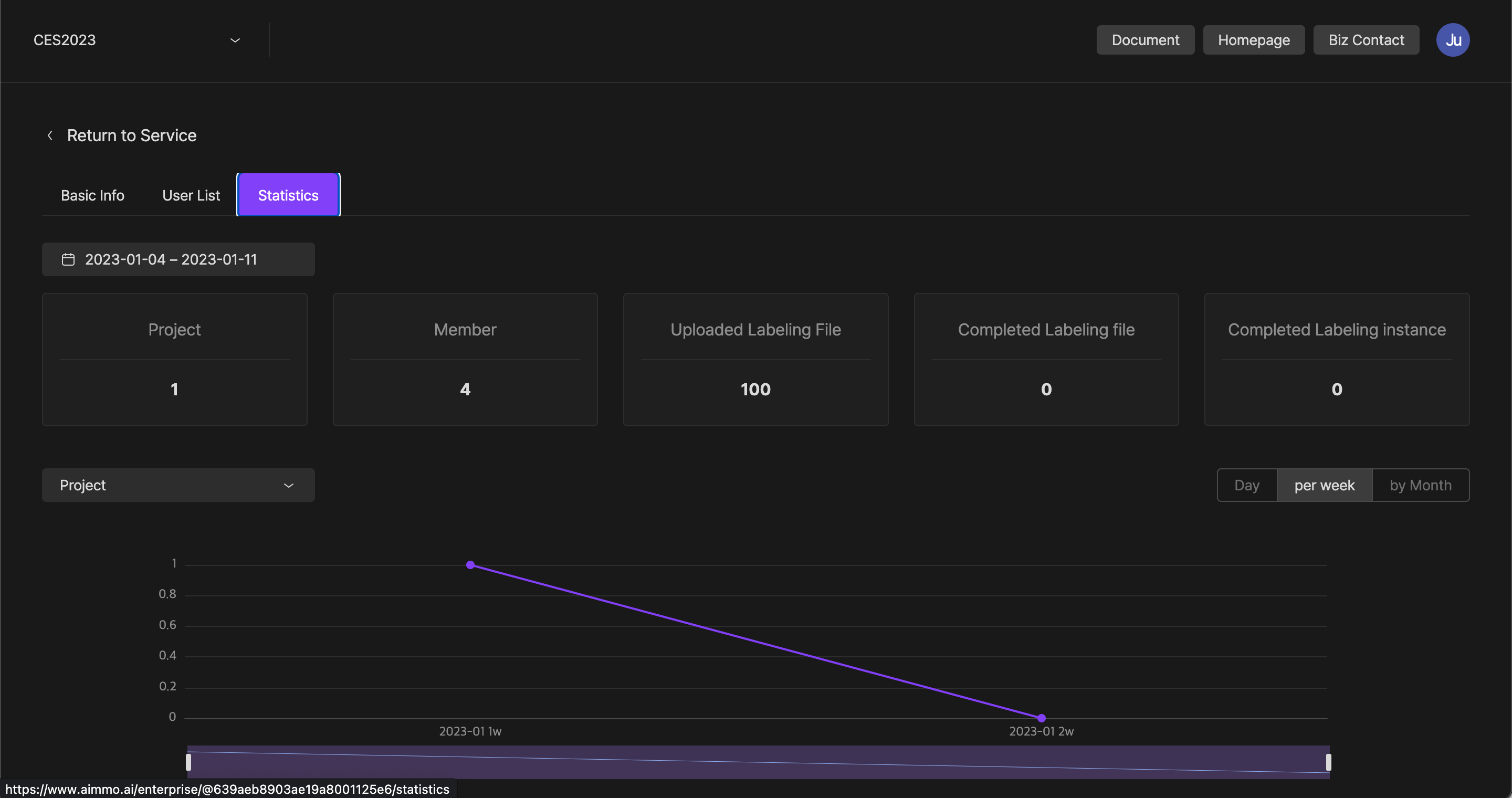
Workspace statistics
If you have any other inquiries, please get in touch with us at [email protected]
Updated 9 months ago