Find/Change Password
Change or find your password for AIMMO Enterprise.
Find password
Step 1. Click the‘Forgot password?’ button on the registration screen.
Step 2. Enter your information of registered email and click the Send Email button.
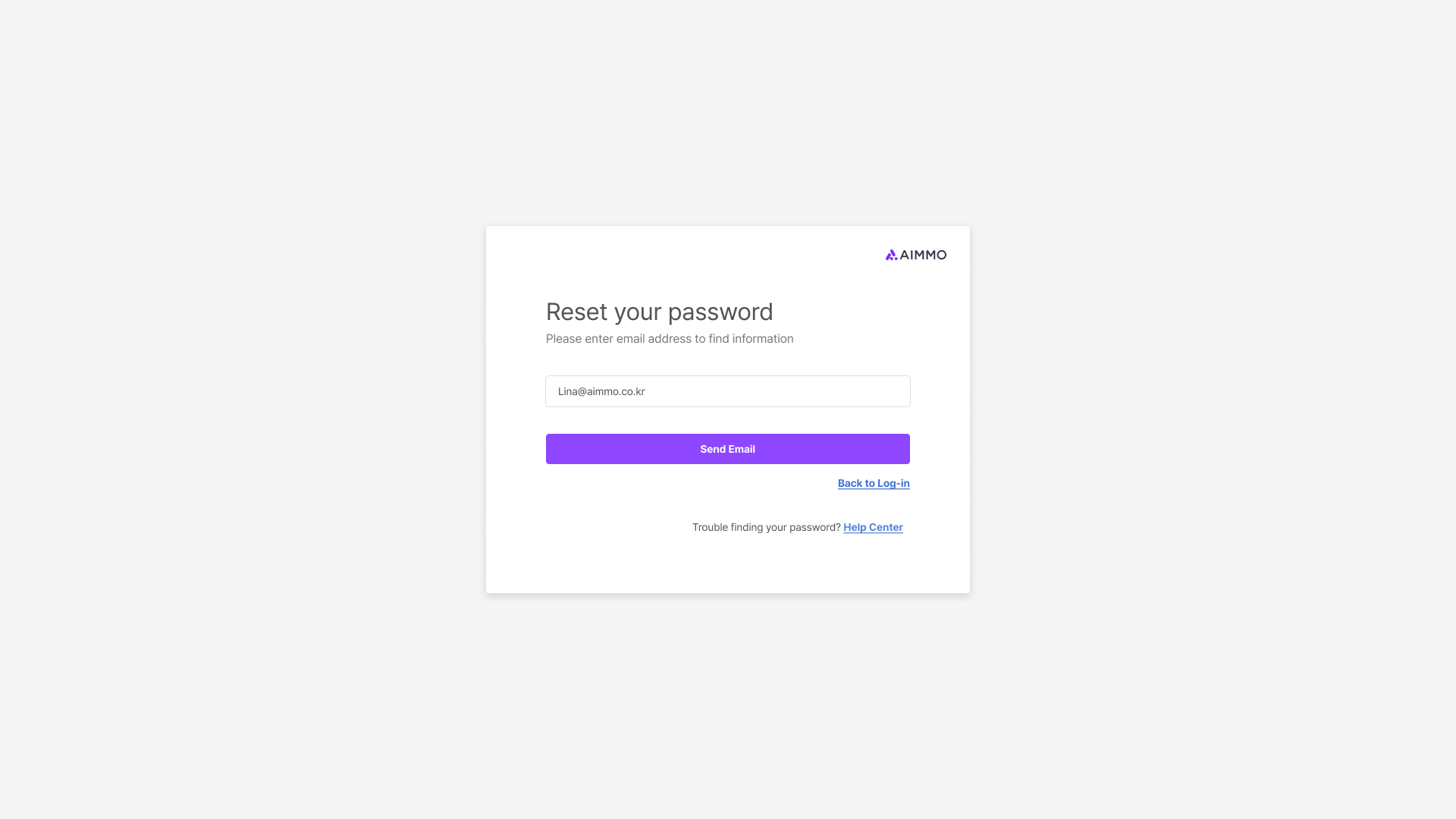
Password reset screen
Step 3. Check your password change confirmation email and set a new password.
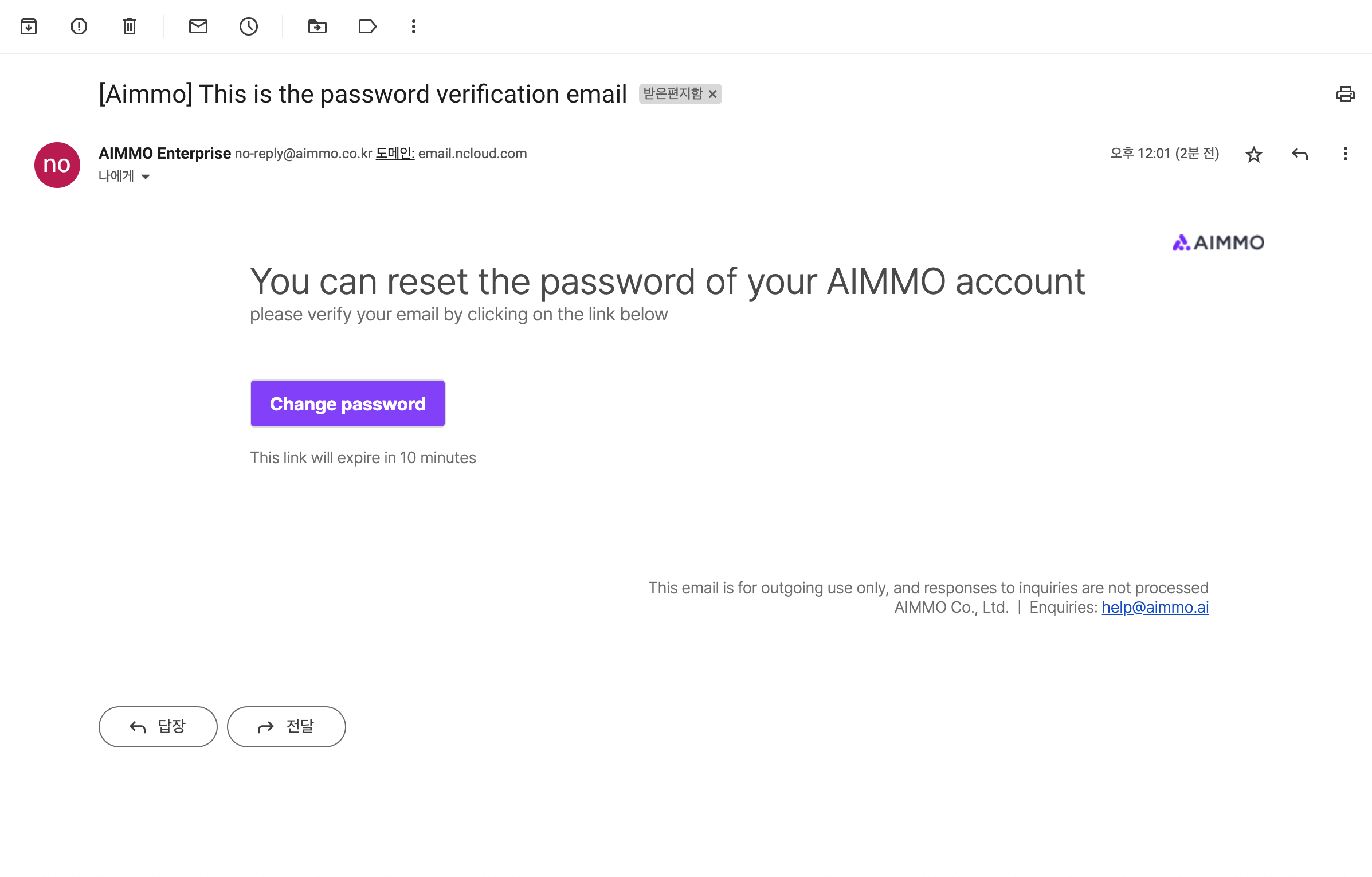
Password change confirmation mail screen
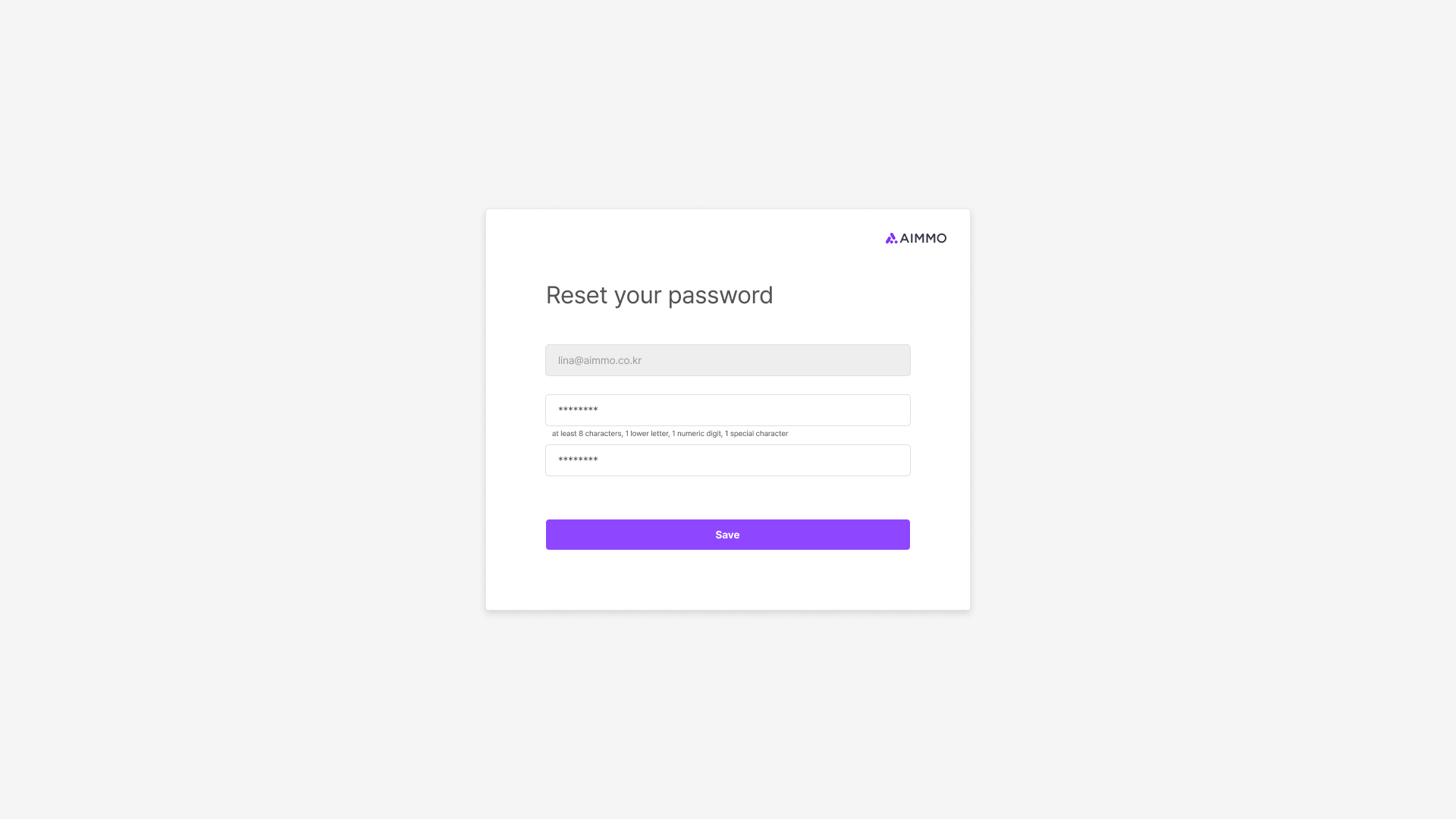
Setting a new password screen
Step 4. The password change is completed. Please log in again.
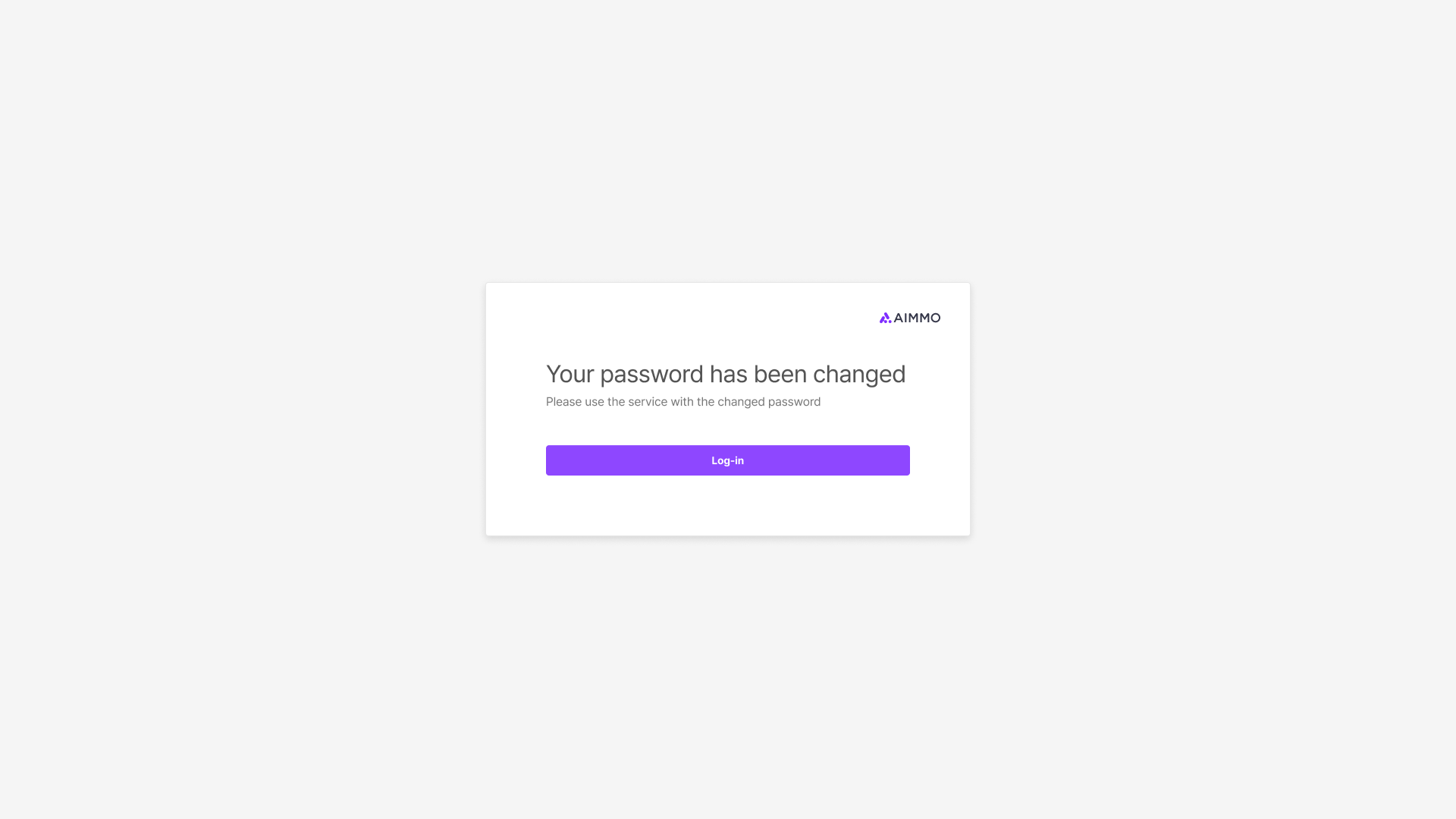
Password change completion screen
Change password
- In the AIMMO Enterprise navigation header, click
the profilemenu. - Click
Profilefrom the menu. - Click the
Set Passwordbutton to change your password. - When you enter the original password and the new password, the password change is completed.
- The new password also must follow the conditions that were applied when signing up.
If you have any other inquiries, please get in touch with us at [email protected]
Updated 10 months ago