(Beta) Frame Range
Start the Frame Range task.
Frame Range is a labeling method that is selecting and classing meaningful frame segments within a video.
Frame Range task screen
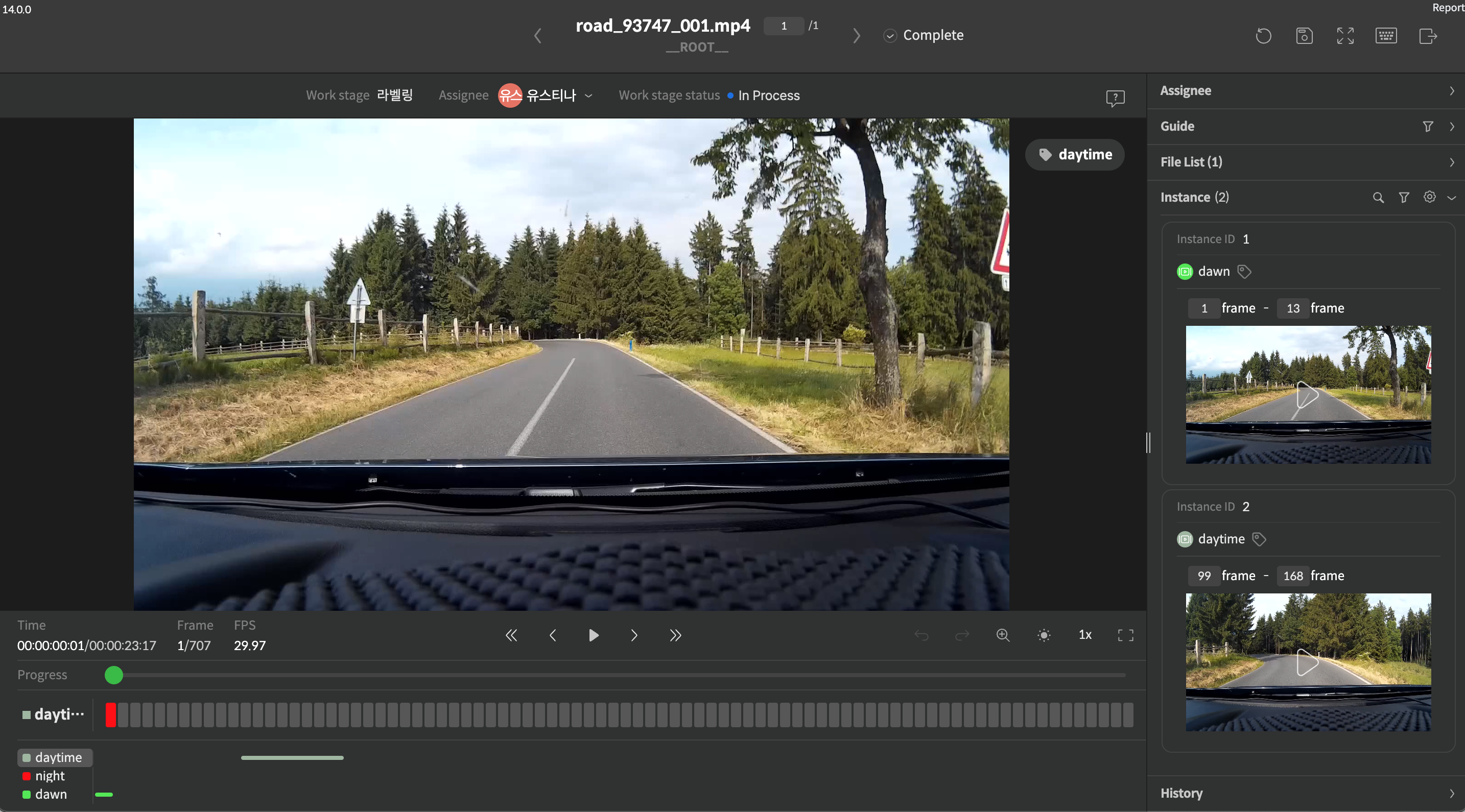
Frame Range task screen
Frame Range toolbar
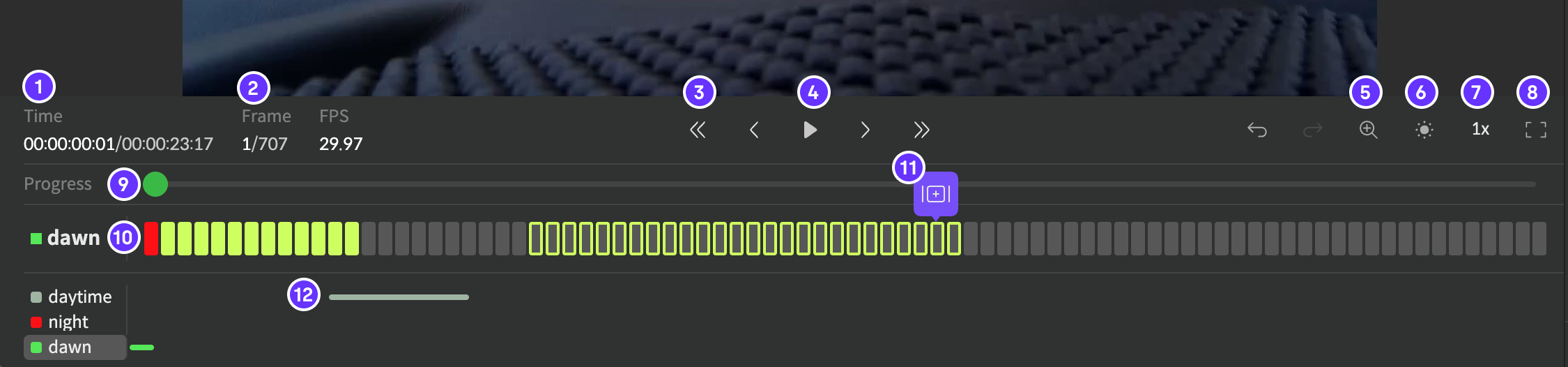
Frame Range toolbar
Number | Function | Description |
|---|---|---|
1 | Video time | It shows the playing position time/total video time. |
2 | Frame | It shows the current position frame/ the entire frame. |
3 | Move the frame | - |
4 | Play | Play the video. |
5 | Zoom in | Zoom in on the video screen. |
6 | Control the brightness | Adjust the brightness of the video. |
7 | Playing speed | Adjust the playing speed of the video. |
8 | Reset screen | It resets the image screen size to fit the screen size. |
9 | Progress | It shows the progress of the entire video. |
10 | Frame area | It is available to select a section and a frame by dragging with the mouse. |
11 | Create section instances | It creates an instance at the selected frame section. |
12 | Instance marking | The entire video shows the frame range where each instance is set. |
If you have any other inquiries, please get in touch with us at [email protected]
Updated 9 months ago