Synchronizing to Naver Cloud
Load file by synchronizing Naver N Cloud and AIMMO Enterprise.
What are the advantages of synchronizing Naver N Cloud and AIMMO Enterprise?
- Upload data conveniently and quickly!
- It is possible to load to AIMMO enterprise from the Naver N Cloud data without the process of downloading to a computer and uploading again
- It is available to use Cloud upload that can protect data.
- After completing synchronization, it is possible to upload data at AIMMO Enterprise as Read-only data by using ‘N Cloud upload’. Uploaded data is not saved at AIMMO Enterprise.
Synchronization stage of Naver N Cloud
Step 1. After the registration of Naver N Cloud, apply forObject Storage.
- Proceed with applying for Naver Cloud platform registration and object storage usage.
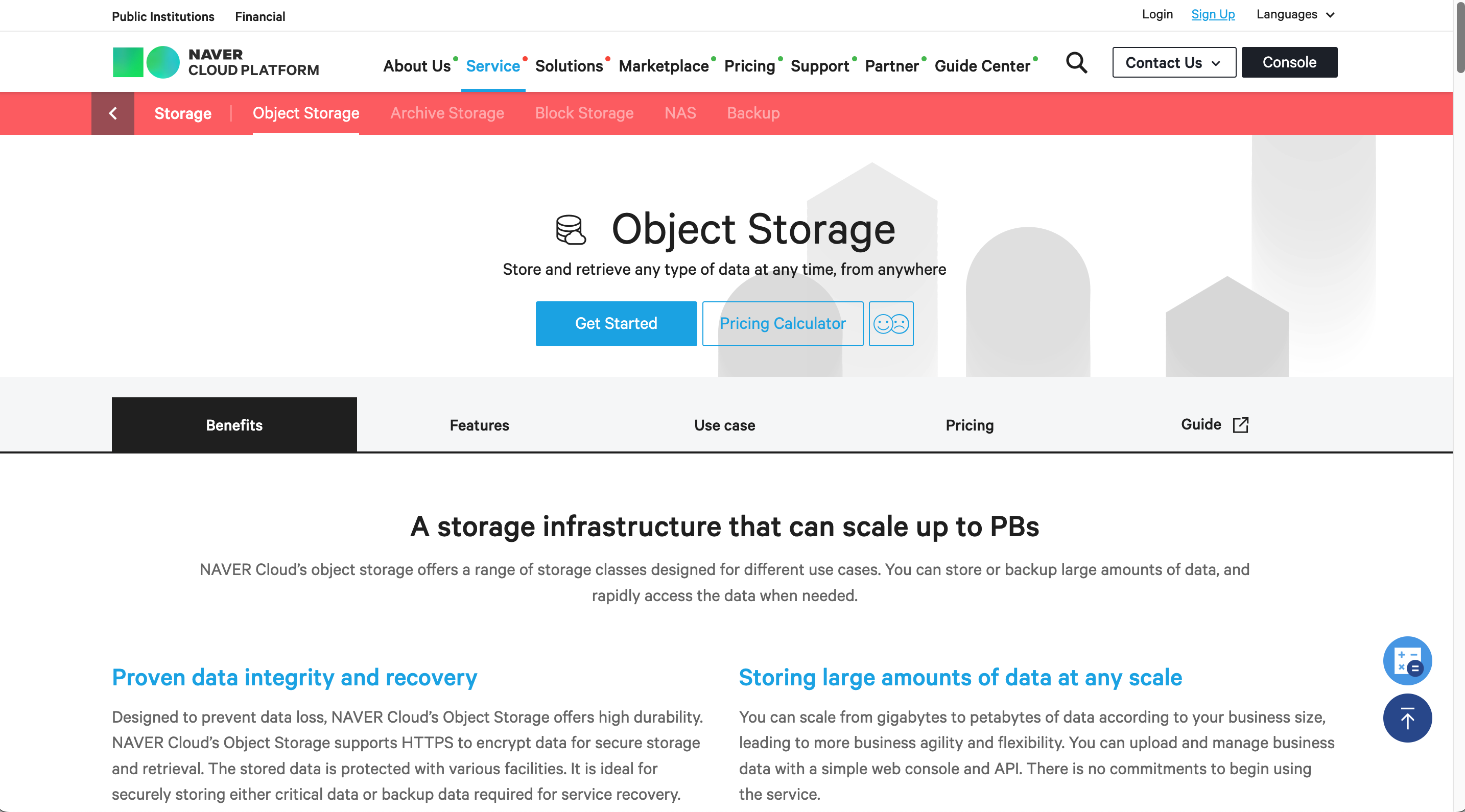
Step 2. Choose the upload function of N cloud at ‘File upload’.
- After filling the input box in the upload window, click ‘Load’
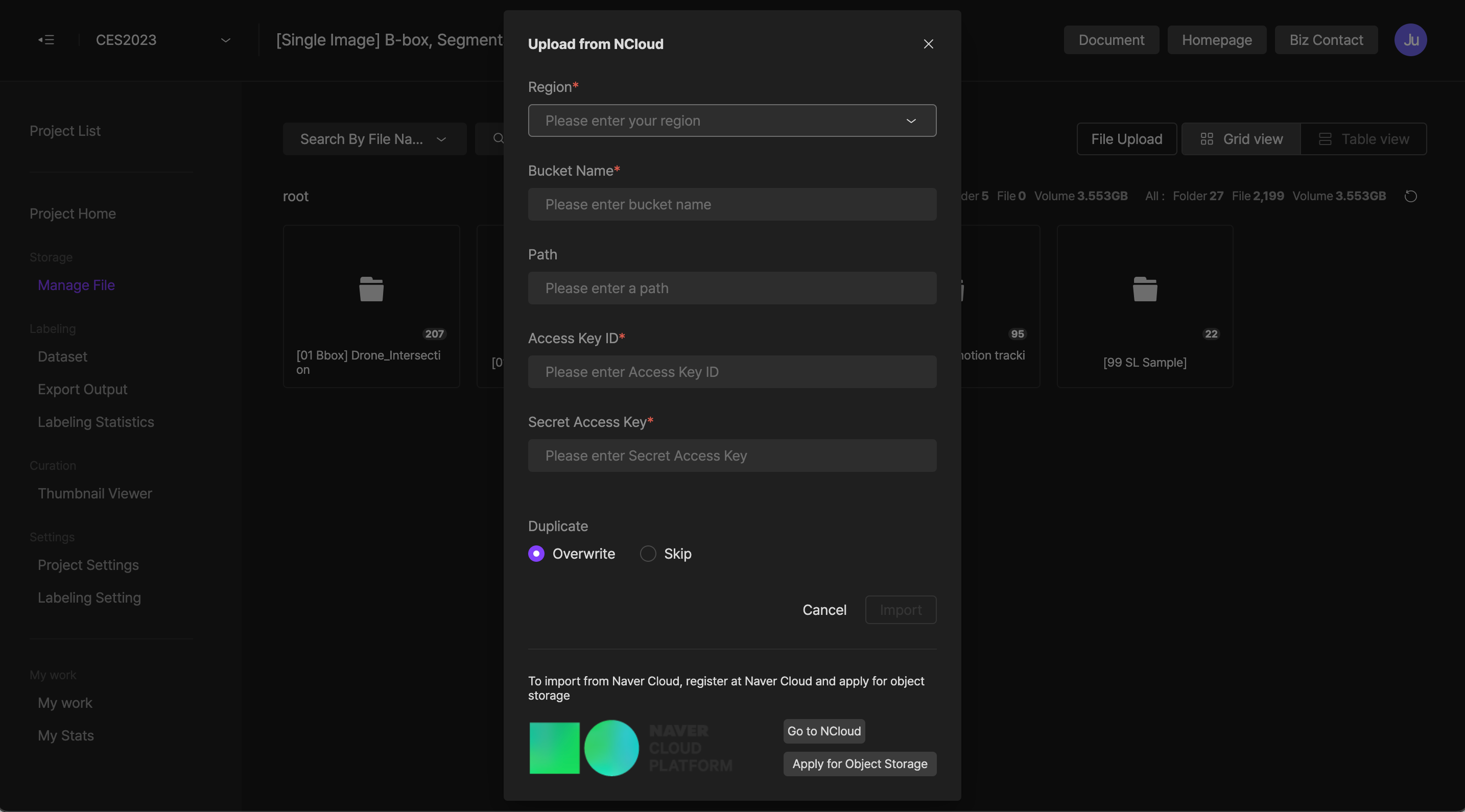
Step 3. After executing the ‘Load’ button, move to the Naver Cloud Platform page.
- Please check that the file exported from Bucket Management of Object Storage within the Naver Cloud Platform has been successfully uploaded.
Step 4. N Cloud storage synchronization is completed.
- N Cloud storage data has been synchronized with AIMMO Enterprise. Assign projects to members
If you have any other inquiries, please get in touch with us at [email protected]
Updated 9 months ago