Upload a resource file
Upload the source file you use to train your data.
Resource data files are the source files that are used for training data.
Upload a resource file
Step 1. Select the Upload file button to select the upload format.
- Select the upload file type and run the upload settings.
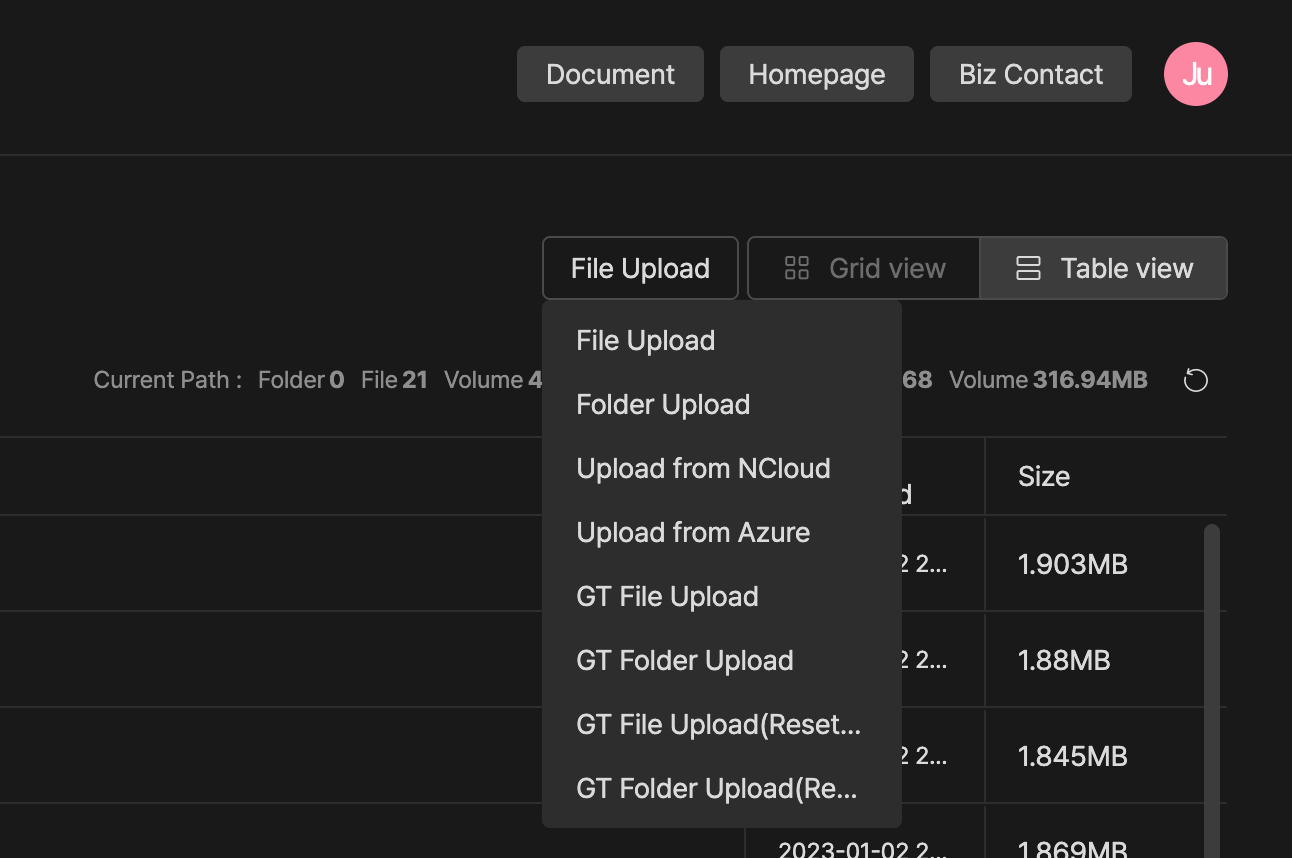
File upload type selection screen
Step 2. When uploading files, set up uploads.
- Manage training data files through upload settings.
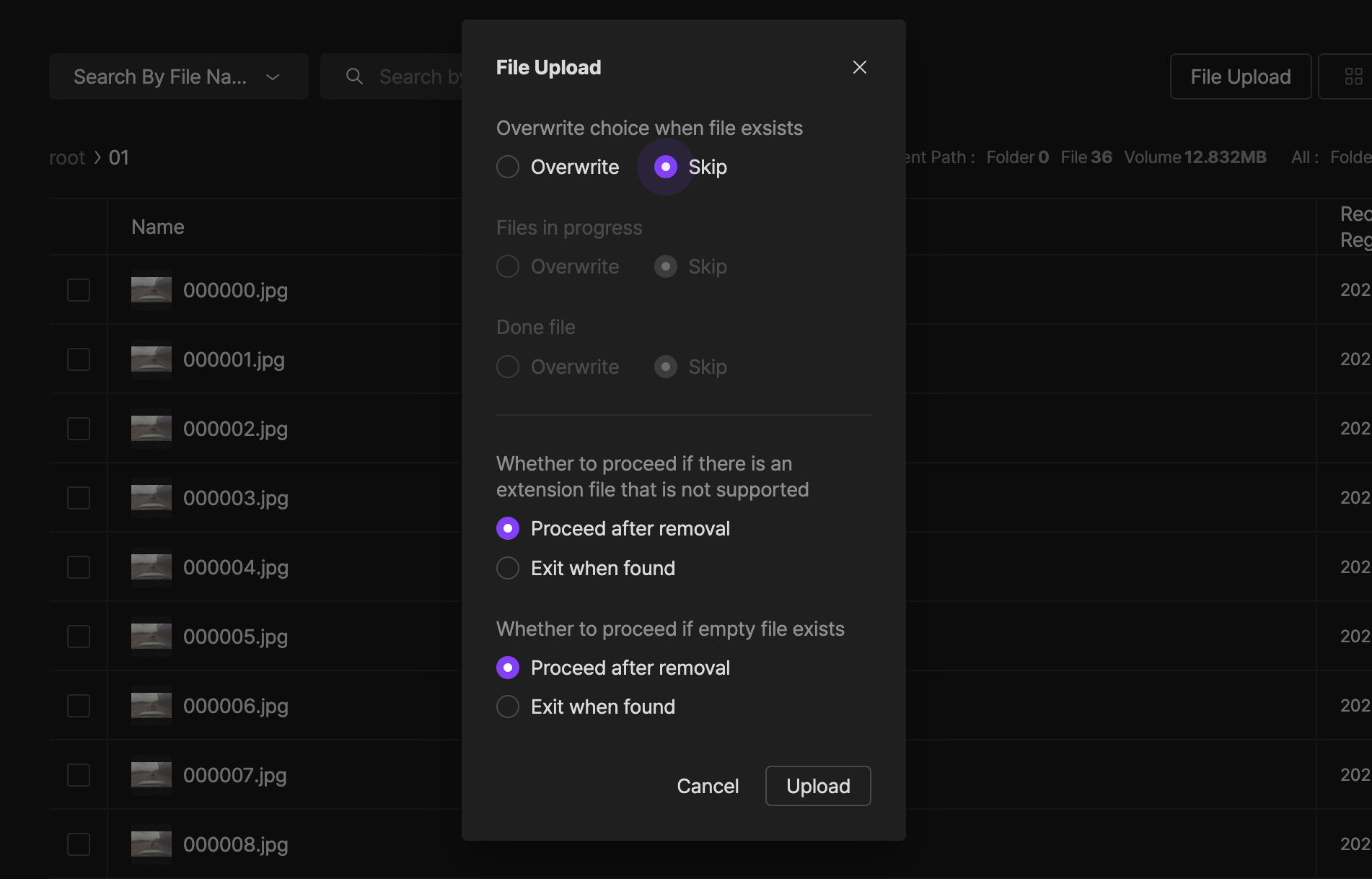
File Upload
Step 3. Check the progress of the file upload.
- Check the upload progress through the upload progress status window at the bottom right.
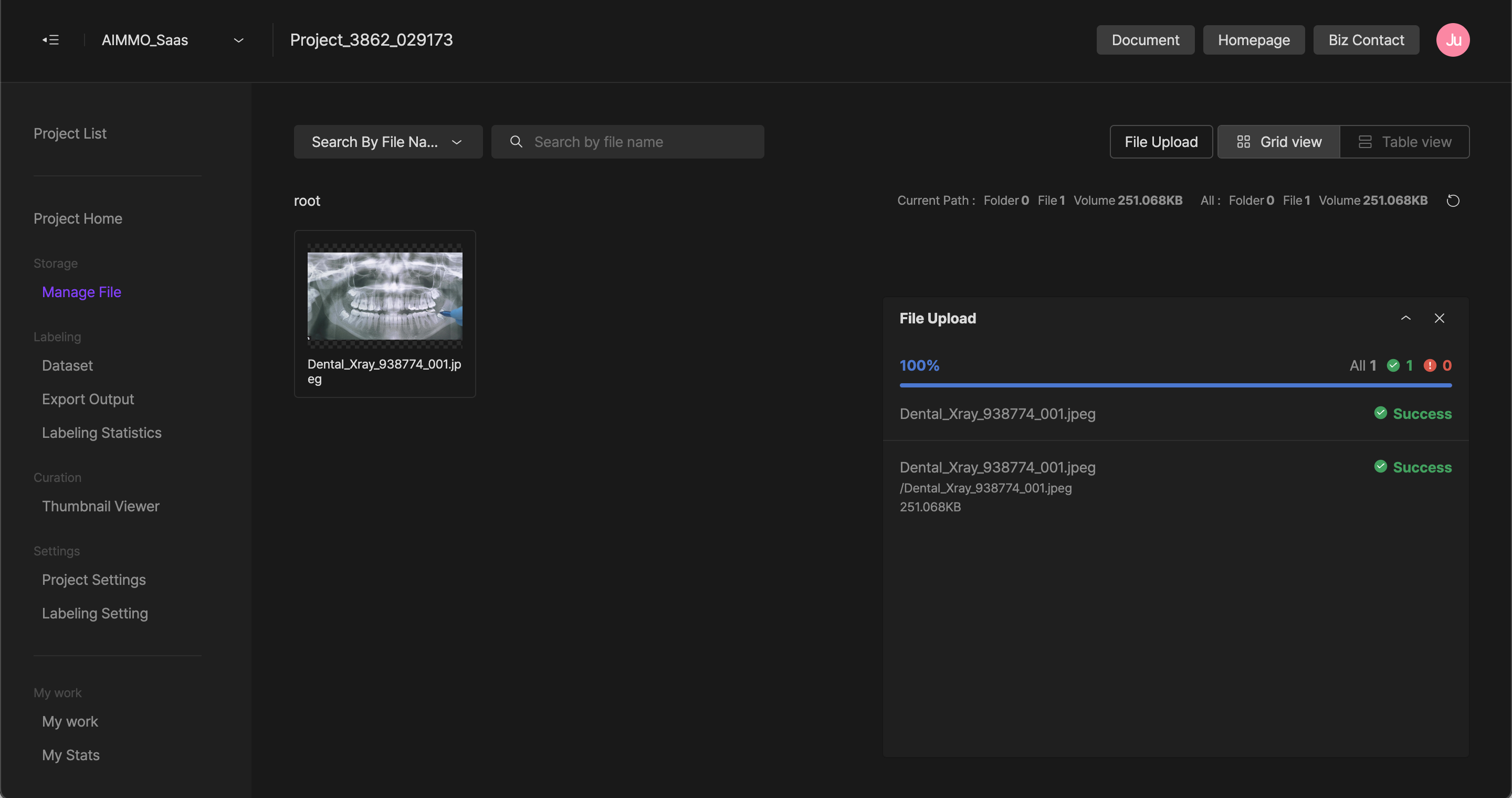
File upload execution screen
For Cloud synchronization information, please check the external service category below.
If you have any other inquiries, please get in touch with us at [email protected]
Updated 10 months ago