(Beta) 3D Cuboid
Start the 3D Cuboids task.
3D Cuboid is a method that is labeling objects, that meet the criteria, with Cuboid.
After forming a Cuboid on a target, it is available to designate a class and enter additional information.
3D Cuboid task screen
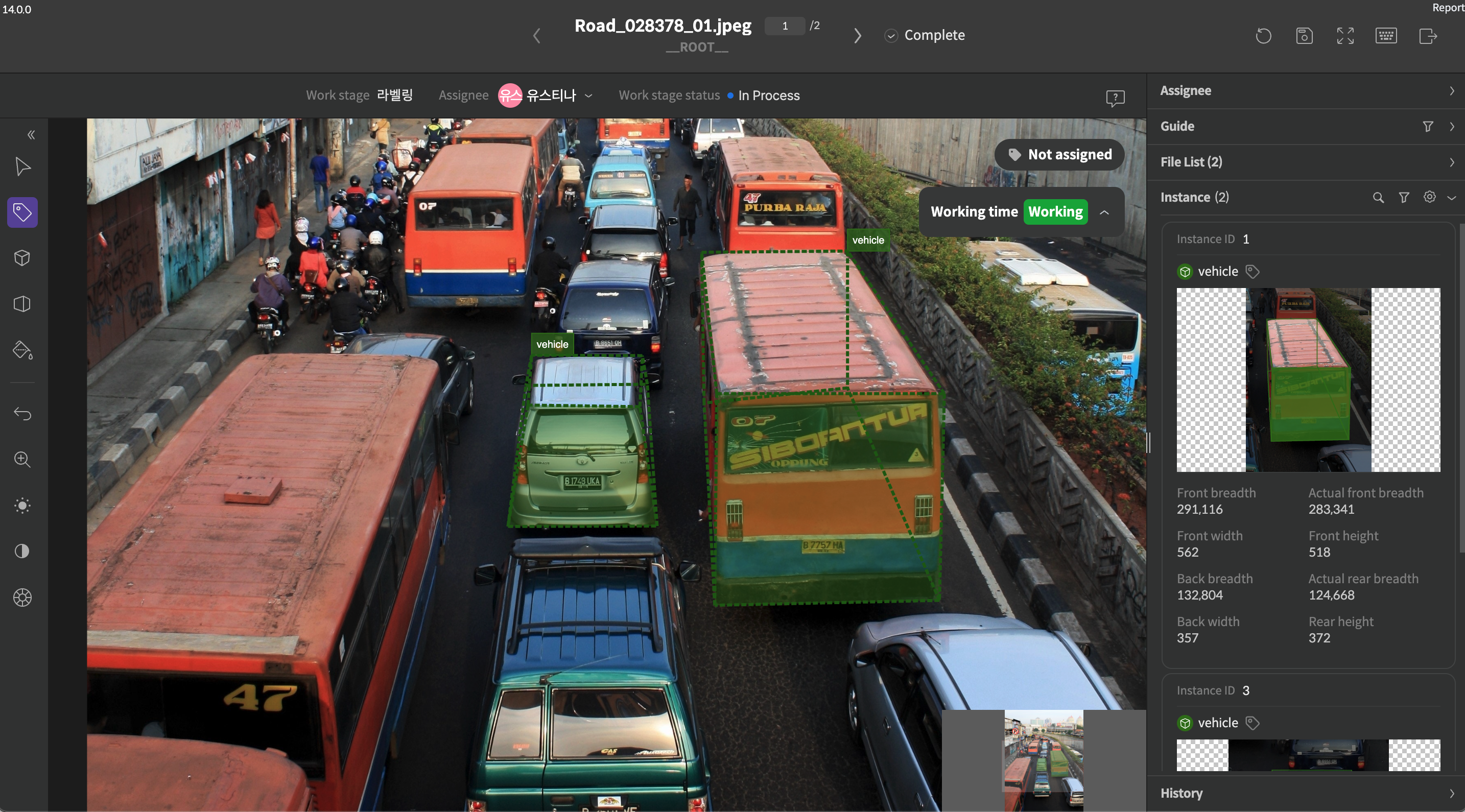
3D Cuboid task screen
3D Cuboid toolbar

3D Cuboid toolbar
Number | Function | Description |
|---|---|---|
1 | Cuboid | After selecting
|
If you have any other inquiries, please get in touch with us at [email protected]
Updated 9 months ago