Project List
It is available to check a list of projects created in the workspace.
Project list
Project list enables to check a list of projects created in the workspace.
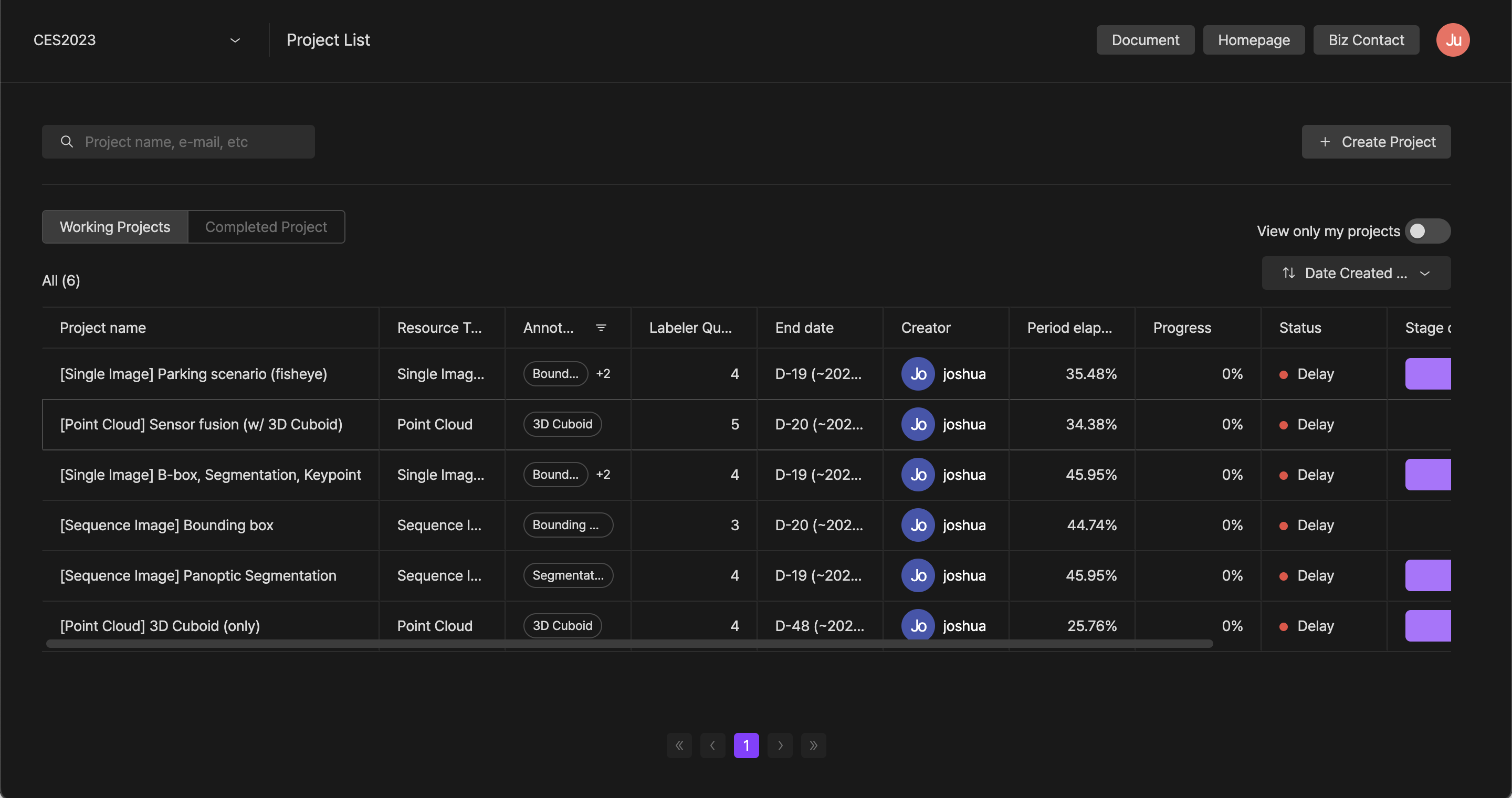
Project Search Tool
- Depending on the completion status of the project, it is managed separately as the [Ongoing Projects / Completed Projects] tab. Completed projects can be found in separate tabs.
- Owners can use the
View only My Projectsfilter to check only the projects they've participated in in the list. - ‘Manager’ and ‘Member’ authority owners can only check the projects that they have participated in.
- It is possible to search for the desired project by searching for the project name and creator name in the top search bar.
Information about the project list
A table that provides a list of projects.
When selecting a certain project, it is going to move to that project's home.
- Project Name: it is the name of the project.
- Types: it is the resource type selected when creating the project. It is not possible to change the resource type.
- Task type: The type of task that is being worked on in the project. Having at least one task type, it is possible to add or delete it.
- Project Worker: The number of workers working on the project.
- Project Duration: The task duration that is set for the project.
- Creator: Displays the username of the user who created the project.
- Period elapsed rate: Calculate the duration of the project and the current date to show the elapsed rate of the period.
- Progress rate: Displays project progress rate by calculating the completion rate of files in a project.
- Status: Shows project progress by comparing elapsed rate and progress rate.
If the progress rate is higher or equal to the period elapsed rate, 'good',
If the progress rate is lower than the period elapsed rate, it will show a status of "Delayed." - The distribution rate of task stage: Displays the file distribution rate by each task stage.
Create a project
It is available to create a new project.
If you have any other inquiries, please get in touch with us at [email protected]
Updated 10 months ago