Segmentation
Start working on segmentation.
Segmentation is a labeling method that designates the area of the polygon by pointing to many target areas.
Segmentation task screen
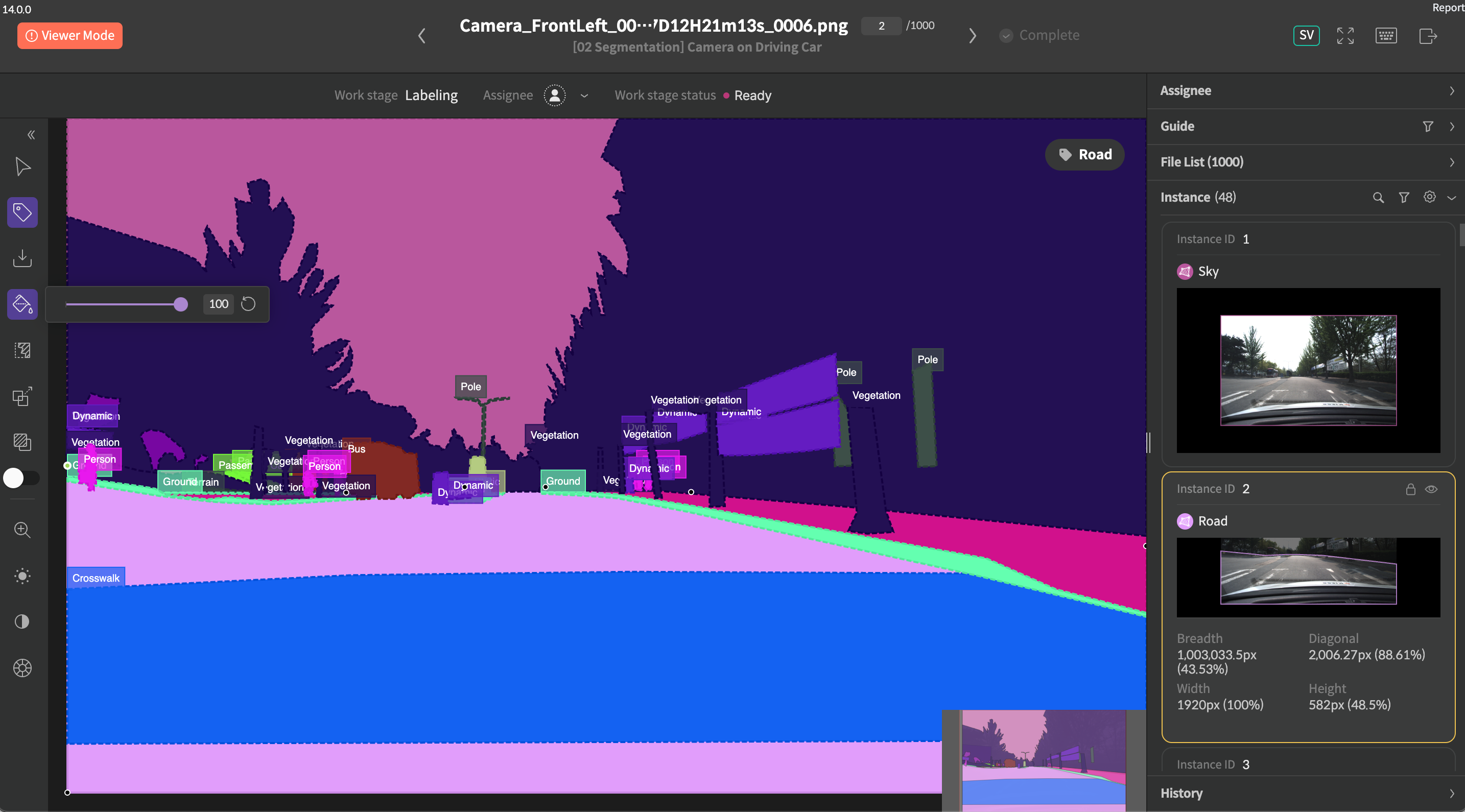
Segmentation task screen
Segmentation toolbar

Segmentation toolbar
Number | Function | Description |
|---|---|---|
1 | Semantic Polygon | After selecting, it is available to work on polygons based on the object’s shape.
|
2 | Marks Invalid pixel | It shows the area that has not been worked.
|
3 | Move with overlapping points. | When points are perfectly overlapped, it is possible to move with one point together.
|
4 | Hide overlapping areas | Hide areas of overlapping instances.
|
By pressing ~ it is possible to hide the instance so that it can check and work on the original image.
If you have any other inquiries, please get in touch with us at [email protected]
Updated 9 months ago