Member Settings
It is available to set up a list of project participants.
Member Settings
A task stage tab is provided, and it is available to set participants by each task stage.
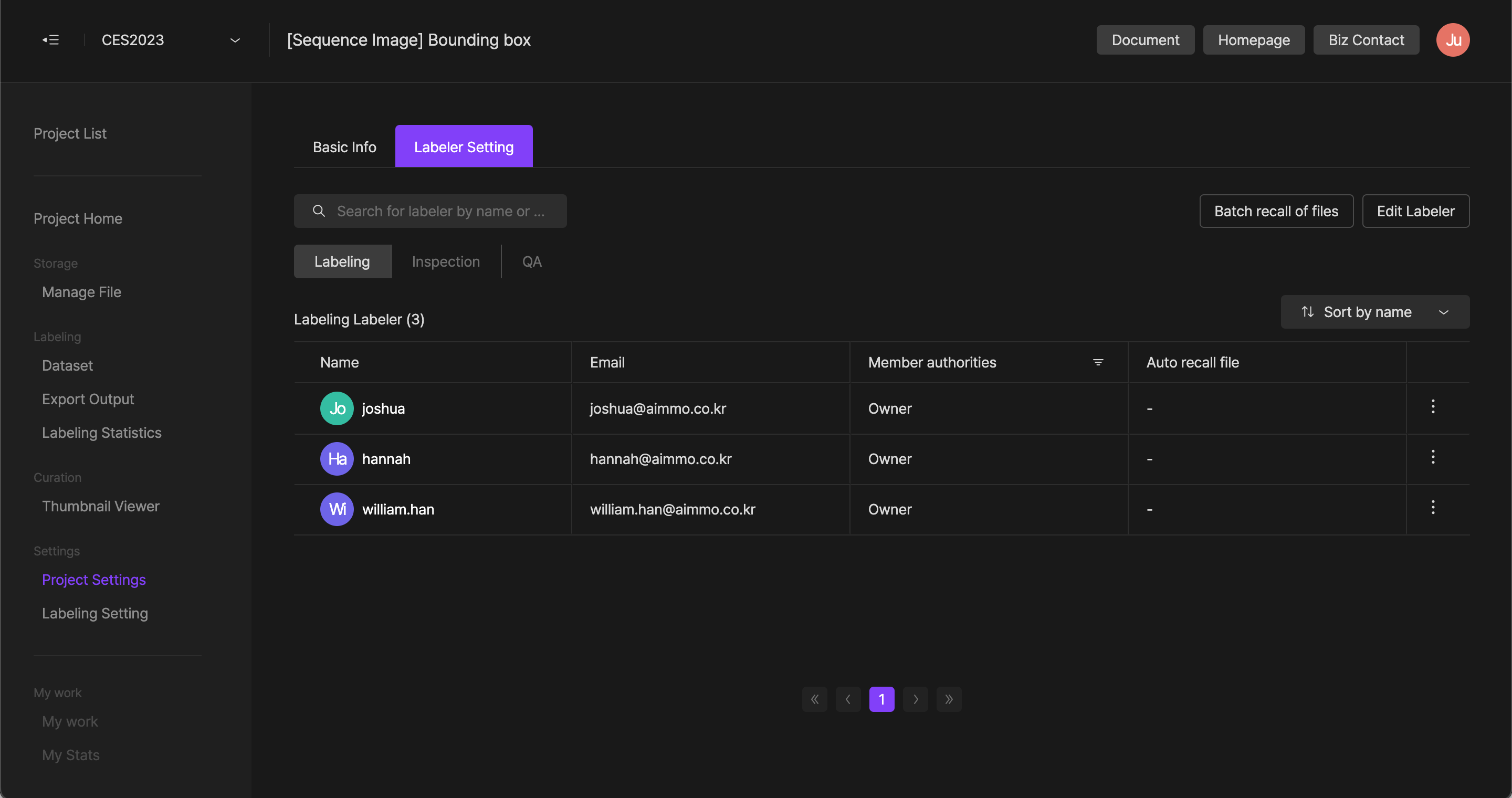
- Name/email
The name of the participant and information on the email account. - Classification of members.
It means the member classification of the participant. It is classified as Owner, Manager, and Member. - Authorities of project
This is a classification of project authorities, which are classified as project managers and project participants. - Automatic recall files
It is the number of files recalled by the batch file recall function.
Worker management function
The upper right corner of the participating member’s table provides two types of worker management functions which are batch file recall and member editing.
Batch file recall
You can recall files that are allocated but do not proceed for a long time.
- A method to recall files in batches
Select the task stage and member classification of the file to recall. Set a time to collect files that are not submitted after the allocation for several hours. The collection will be carried out immediately after the completion, so give a notice in advance.
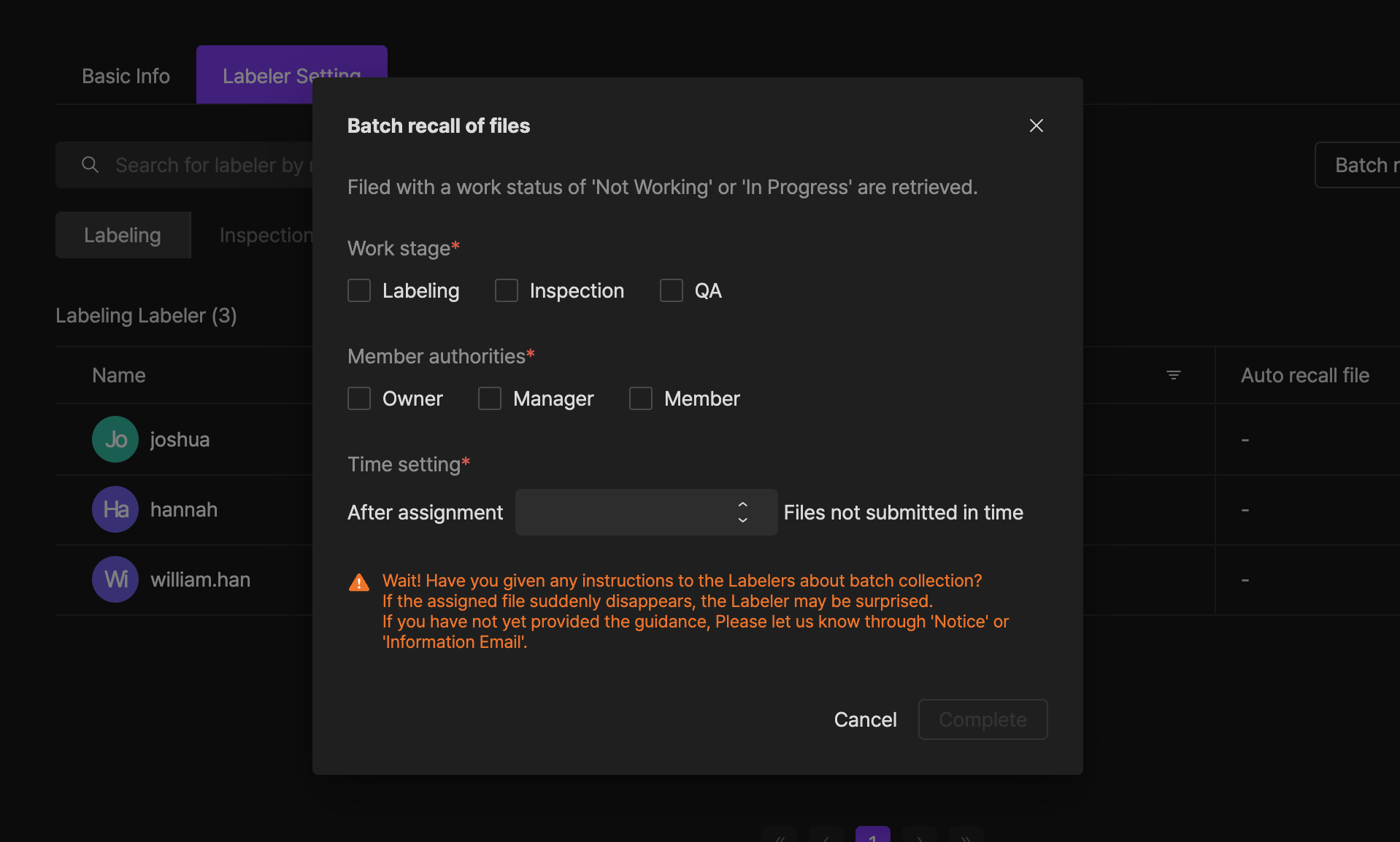
Edit members
- Add project members
Add new participants to the project. - Download member list
Download a list of all the participants in the project as an excel file.
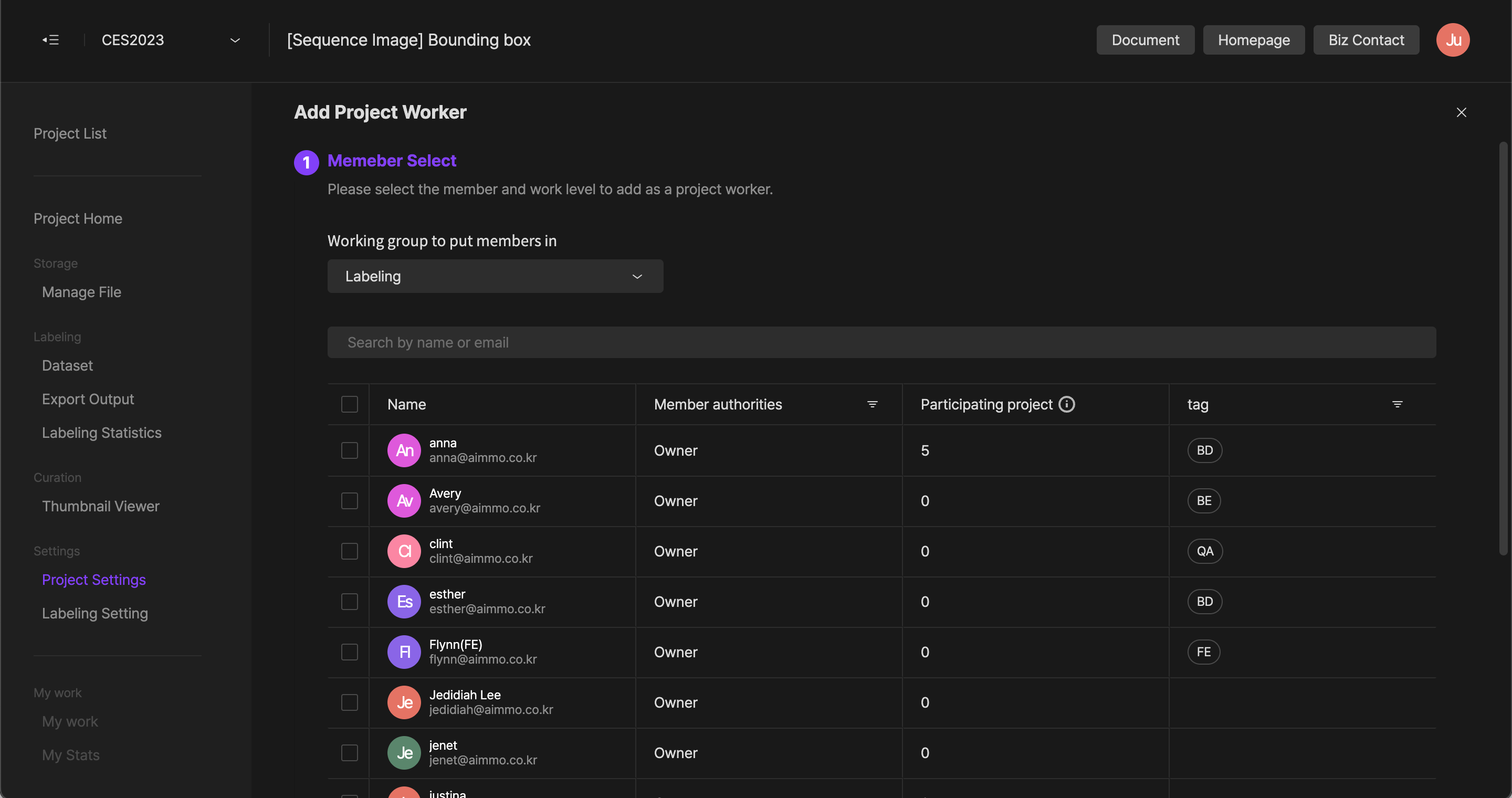
If you have any other inquiries, please get in touch with us at [email protected]
Updated 9 months ago