Task guide
In task guides, it is available to post task guides of projects.
Guide registration information
In the guide list, it is available to check and manage registered guide information.
Through mandatory verification settings, it is available to guide so that it checks necessarily during labeling tasks.
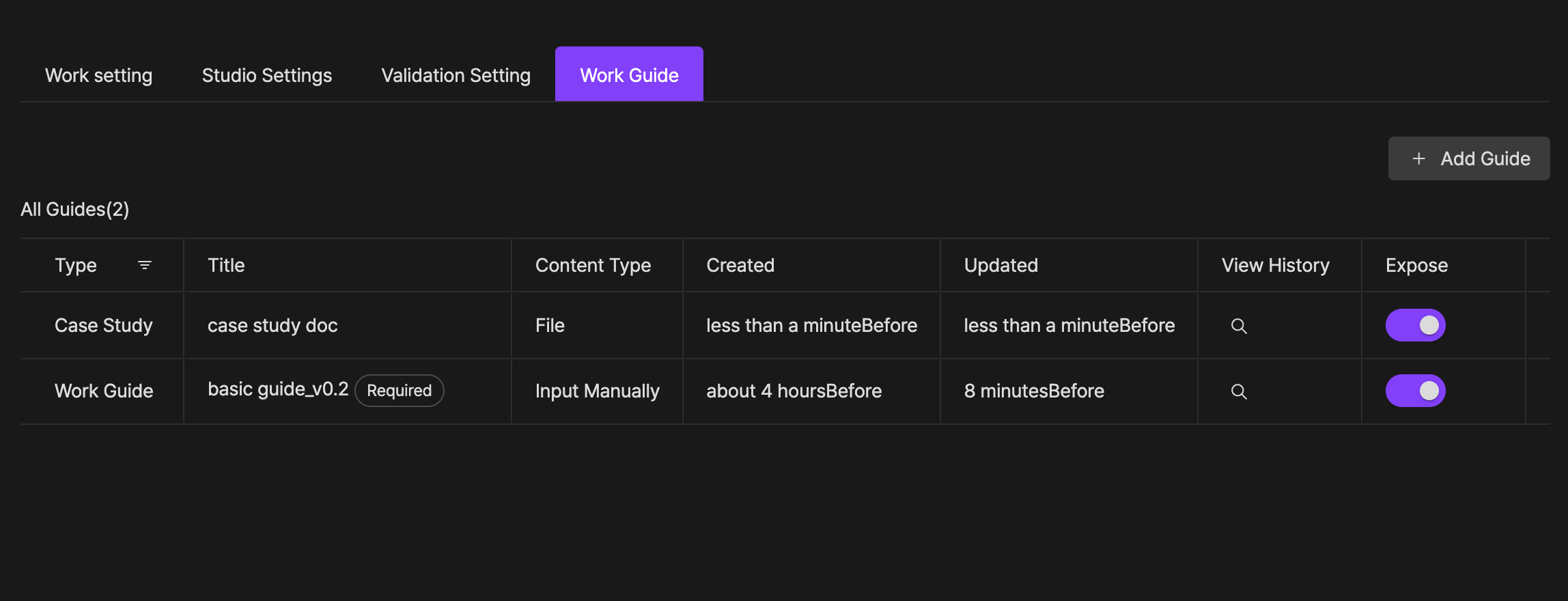
Guide type
- Task guide: This is a type of guide that guides the correct data criteria of the project.
- Tool guide: This is a type of guide that guides the method to use the tool.
- Case Study: It is a type of guide that guides new cases in addition to a task guide.
- Reference documents: This is a guide type that provides additional documentation that can be used as a reference for the work.
Fill out form
- link : Attach an external link to the guidance document. It is available to use shared documents such as Google Docs.
- file : Upload files directly from my computer.
- direct input : Write your own guide document using a text editor.
Status of checking
It is available to check the information and the checking status of the guide through status of checking.
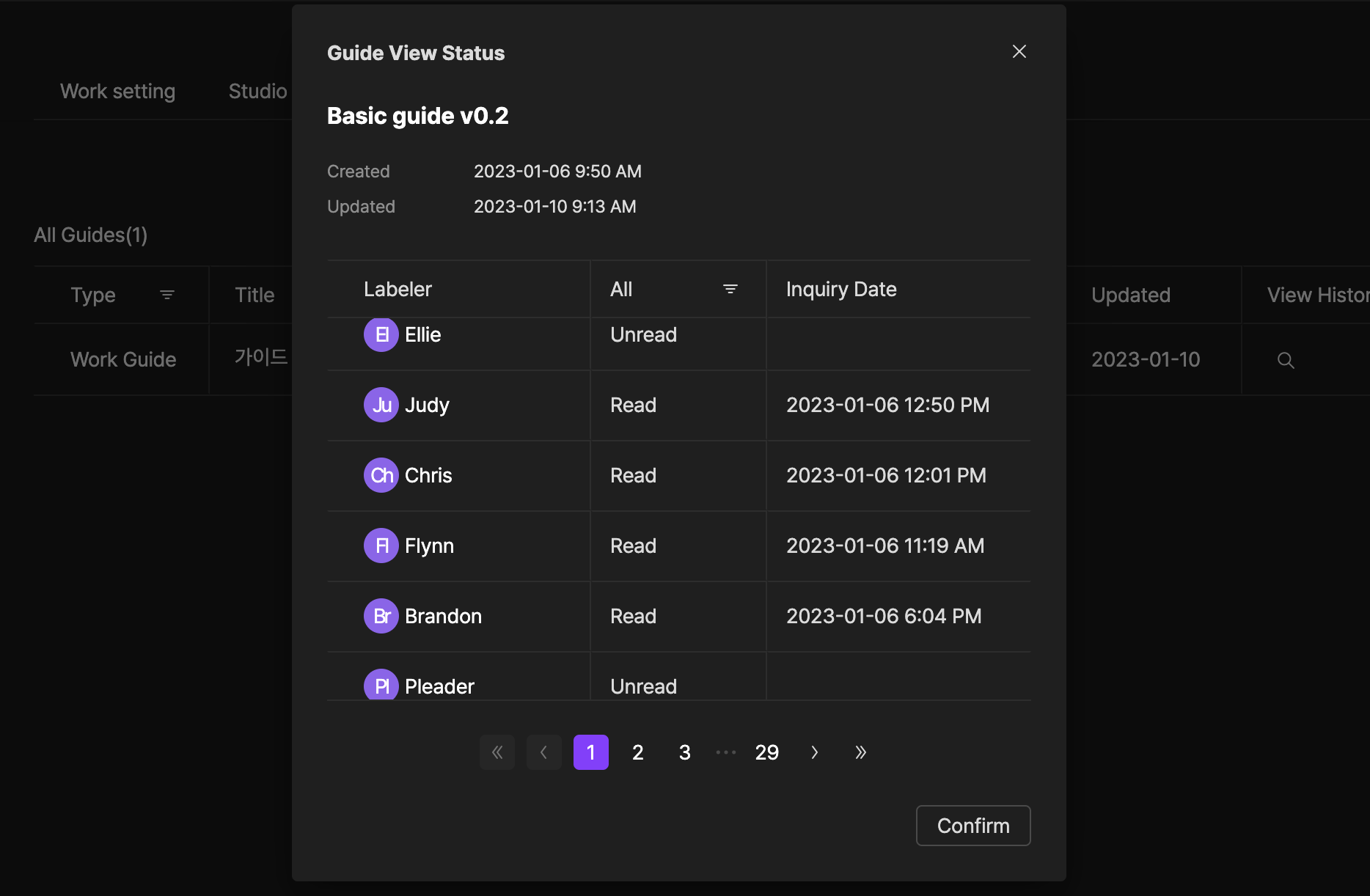
Whether to expose or not
Set whether to expose the guide to workers or not. If you set it to ‘exposure’, It is available to check in the guide area at the top right of the studio.
Edit guide, delete guide
It is available to edit and delete guides.
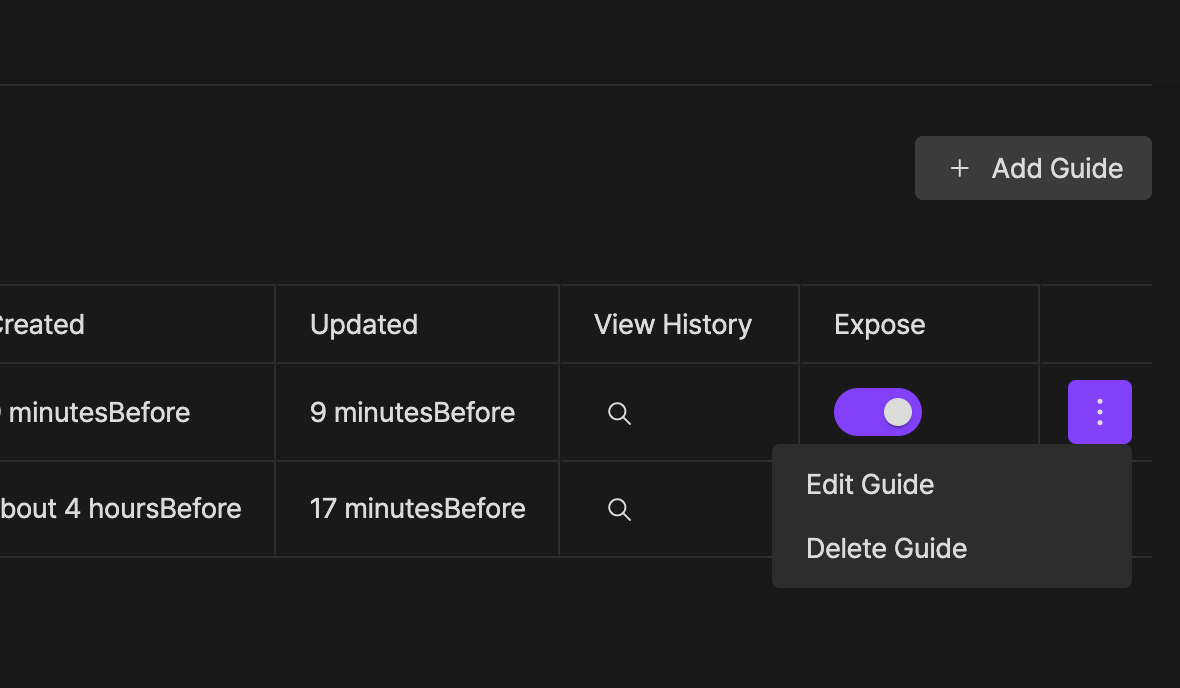
Guide registration
By clicking the guide registration button, it moves to the guide registration screen.
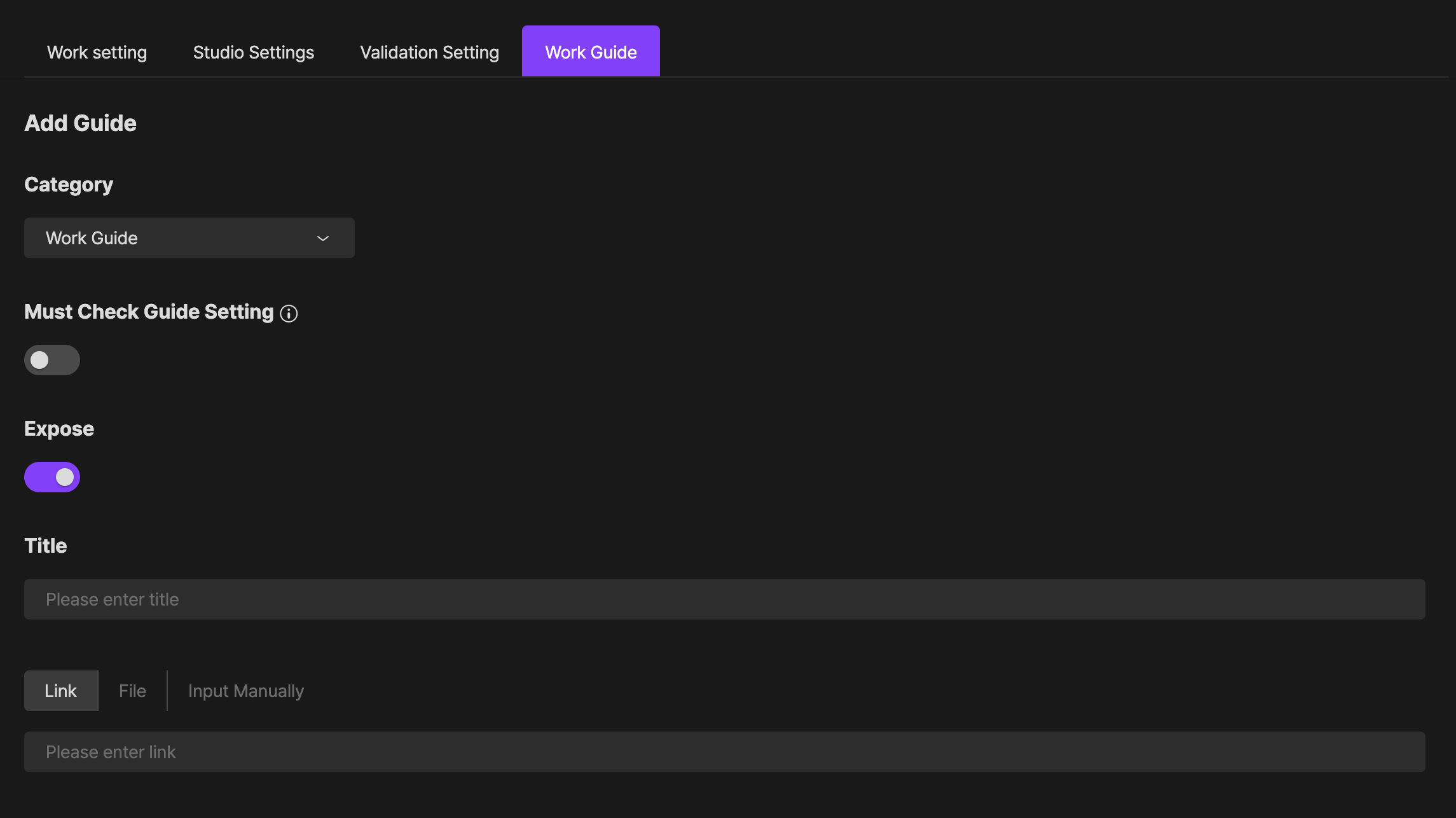
If you have any other inquiries, please get in touch with us at [email protected]
Updated 9 months ago