Rotated B-box
Start working on the Rotated B-box
Rotated B-box is a method that rotates a bounding box to create an instance based on the object’s angle.
The difference between a Rotated B-box and a Bounding box
- Bounding Box makes it easy to work on objects whose X-Y axes are parallel to the canvas you are working on.
- Rotated B-box is possible to mark rotated objects accurately so that it enables better learning and provides effective model performance.
Rotated B-box task screen
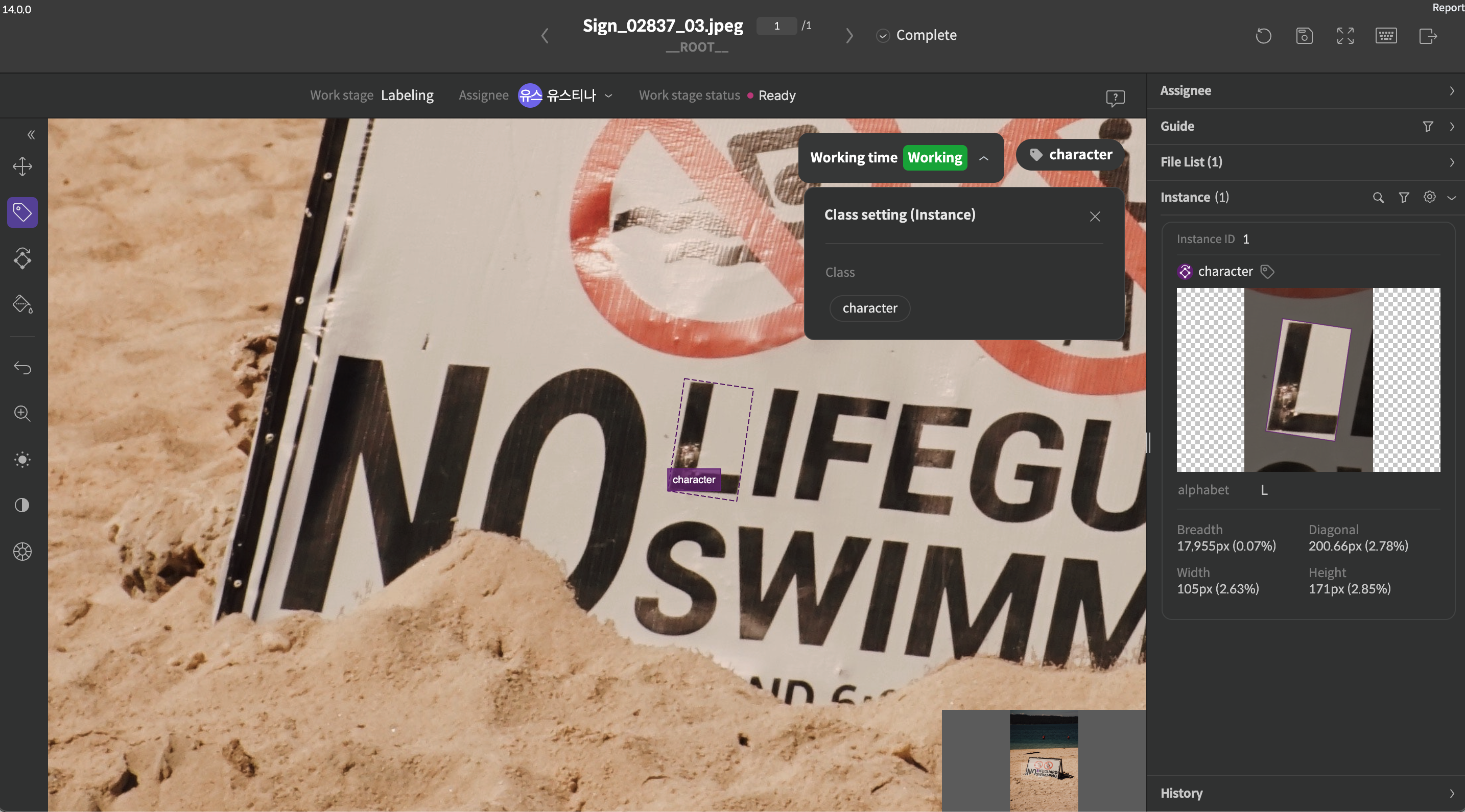
Rotated B-box task screen
Rotated B-box toolbar
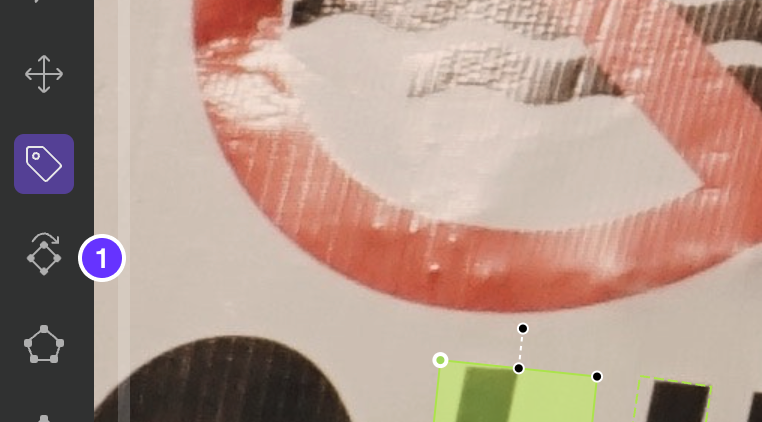
Rotated B-box toolbar
Number | Function | Description |
|---|---|---|
1 | Rotated B-box | It is available to draw a Rotated B-box.
|
If you have any other inquiries, please get in touch with us at [email protected]
Updated 9 months ago