Polyline Point
Start the Polyline Point task
Polyline Point is a method of creating an instance by marking points that meet certain criteria. Polyline allows additional information to be assigned to each point, unlike the task type. It is used to label lanes with branching points by drawing lines that include points with specific information.
Polyline Point allows optional entry of additional information for each point, which can be added by selecting it in the labeling settings when creating a project, as shown below.
At the bottom of the labeling settings area, you can add additional classes/attributes for points using the Add Point Labeling Settings button.
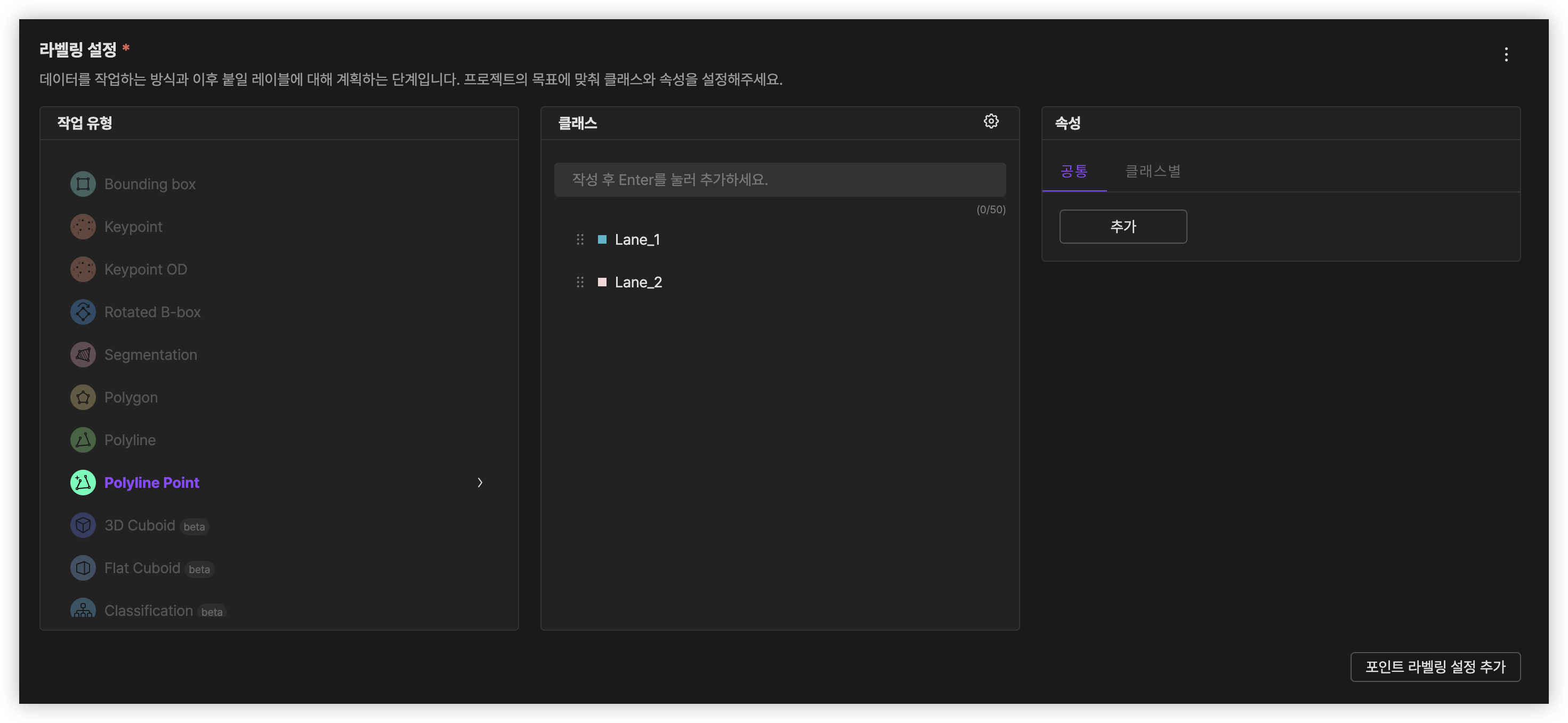
Add point settings within Polyline Point task type
Polyline task screen
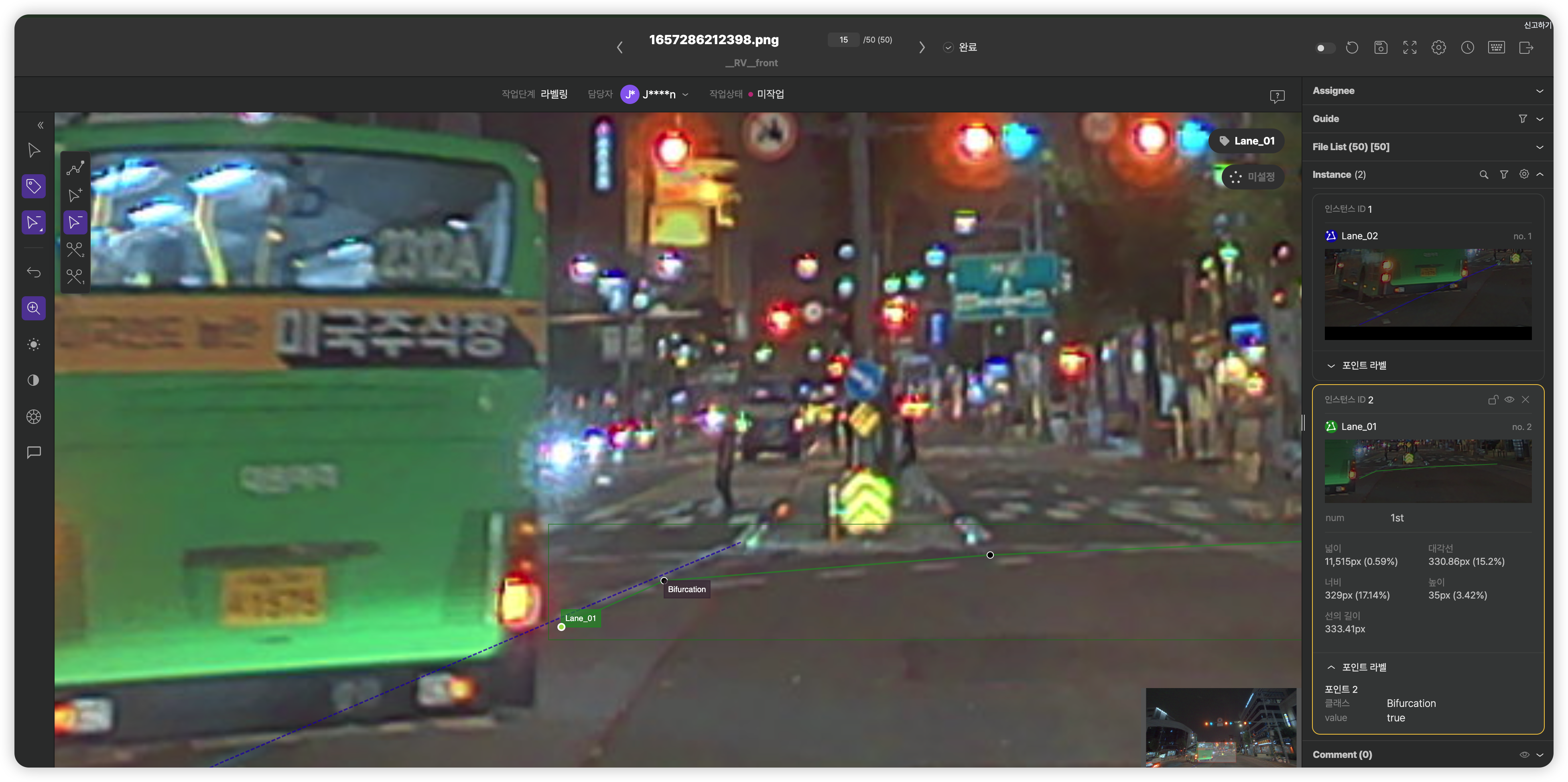
Polyline Point task screen
Polyline toolbar
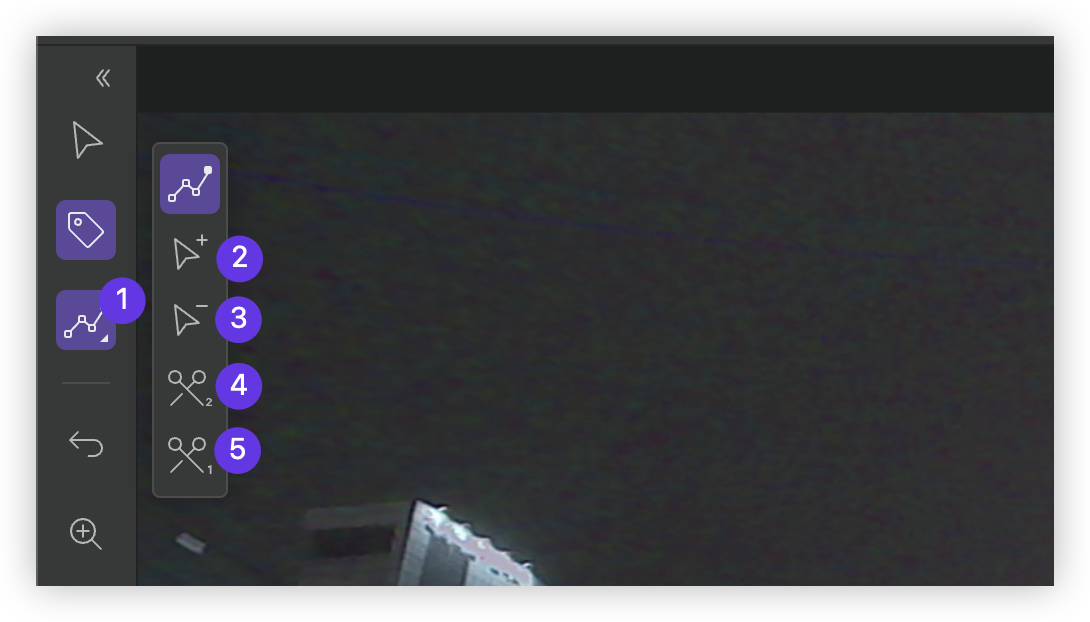
Polyline Point toolbar
Number | Function | Description |
|---|---|---|
1 | Polyline Point | After selecting, it is available to work on the polyline Point task based on the object’s shape.
|
2 | Add points | By clicking the position where you want to add points, it is available to add a point. |
3 | Delete points | After the cursor shape changes at the point to be deleted, it is available to delete the point by clicking it. |
4 | Cutting two points | Selecting two points on the completed polyline to cut. |
5 | Cutting single point | Selecting the line of the completed polyline to cut. |
If you have any other inquiries, please get in touch with us at [email protected]
Updated 9 months ago