Upload GT-file
Upload externally created labeling data (GT files).
What is a Ground Truth file?
Ground Truth is a term that came from meteorology, which refers to information collected from a single location. When we look at this from a machine learning perspective, Ground Truth is used for showing the source or actual value of the data that want to learn.
Ground Truth is a term that refers to real-world data used to learn and test AI model outputs in the field of artificial intelligence data. Ground Truth data is necessary for a lot of AI applications such as autonomous driving and audio or voice recognition.
- The GT file upload format only supports JSON.
Upload conditions: It must have the same folder structure and file name as the uploaded resource file, in the JSON file structure.
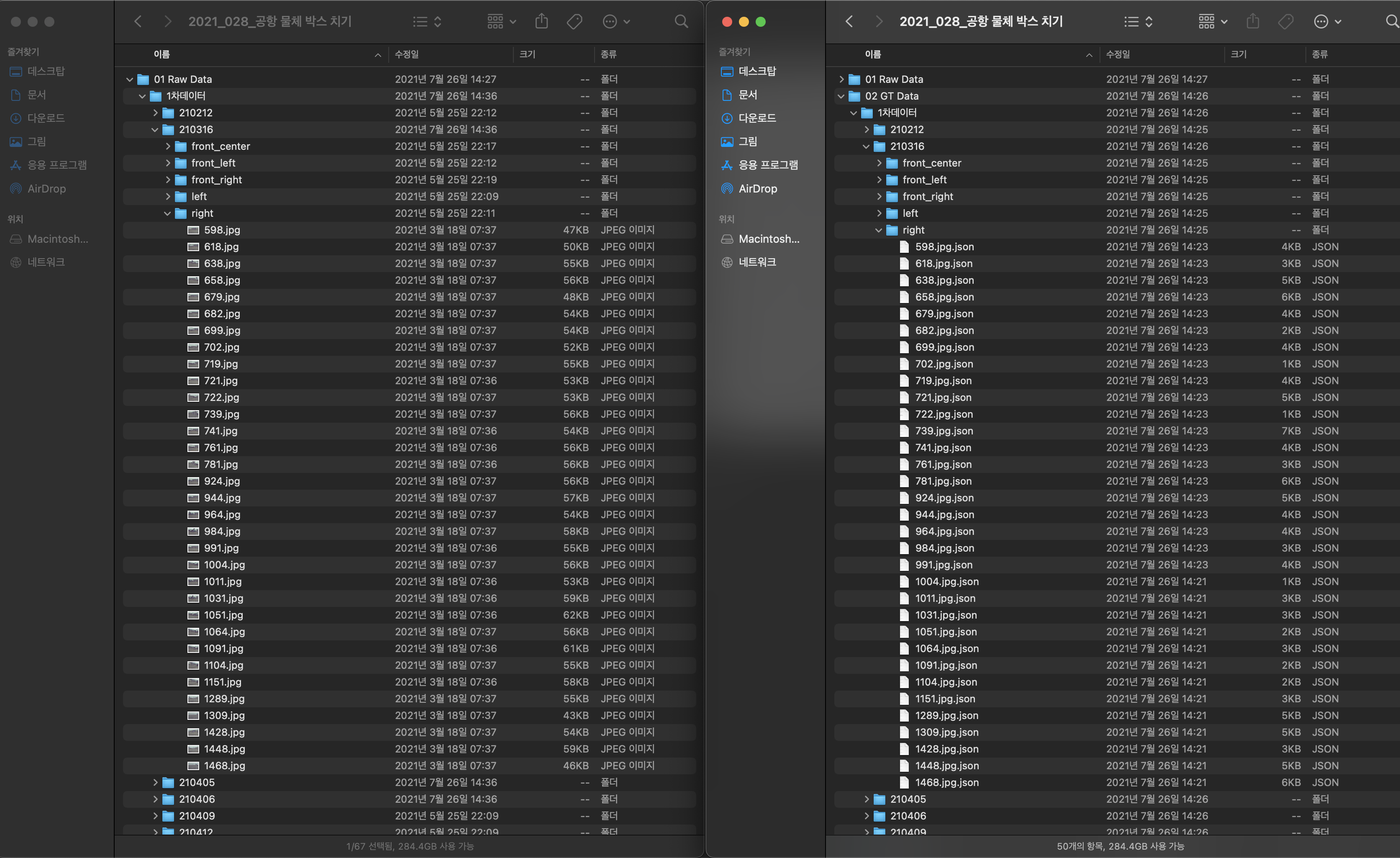
- The task type set in the project (box, keypoint, etc.), class, and attribute names and values must be the same.
- Even if the case and spacing are different, the upload fails.
- Example of GT file upload failure (1)
Class name registered in the project: car /
The class name is written in JSON: Car - Failure case due to conditions not in the project (2)
The value of the attribute ‘weather’ under class A registered in the project: sunny, cloudy, rainy
The class name is written in JSON: Snow
GT upload format and validity
GT Upload Schema
{
"annotations": [
{
"id": "26-abd21cb9-cb89-4cf4-8de6-b0a6421024b3",
"type": "poly_seg",
"attributes": {},
"points": [
[
905,
44
],
[
1280,
228
],
[
1272,
232
]
],
"label": "Road"
}
],
"attributes": {},
"file_id": "6465703408f21776587bbdac",
"filename": "1020312_0_2023-05-03_17-10-44_1683133844_0001584.jpg",
"parent_path": "/0000/3576612_0_2023-04-03_17-10-44_1683133844",
"metadata": {
"height": 1080,
"width": 1920
}
}GT Upload Field Definition
GT file generation guide for each field
- Annotations field
- ID definition
- Starts with number, and the string part is written in uuid format.
- ex. 26-abd21cb9-cb89-4cf4-8de6-b0a6421024b3
- Attributes definition
- Key value and value must be registered to labeling setting.
- Type definition
- [Single/Sequence Image(Vector)] : In case of Bounding Box, Polygon, Polyline, Segmentation
- annotations > points: Co-ordinate are to be real number or integer value and must not deviate from working range.
- [Single/Sequence Image(Vector)] : In case of Bounding Box, Polygon, Polyline, Segmentation
- ID definition
- Files matching with parent_path and filename must not be started.
- However, both parent_path and filename must be written.
- Attributes field
- Key value and value must be registered to labeling setting.
- Annotation track_id must not be duplicated in sequence_image.
- Upload will not be effected if file_id information is omitted.
Validation
- Status validation: Check the status that the task has not started.
- Check for the existence of file paths: Check that the actual file exists in the path name.
- Annotation check: Check the annotation data that matches your project settings.
Refer to AIMMO enterprise output form
If you have any other inquiries, please get in touch with us at [email protected]
Updated 9 months ago