Registration
This is the registration process of AIMMO Enterprise.
How to register
Go to the AIMMO Korean website (www.aimmo.ai) and click the Get started button.
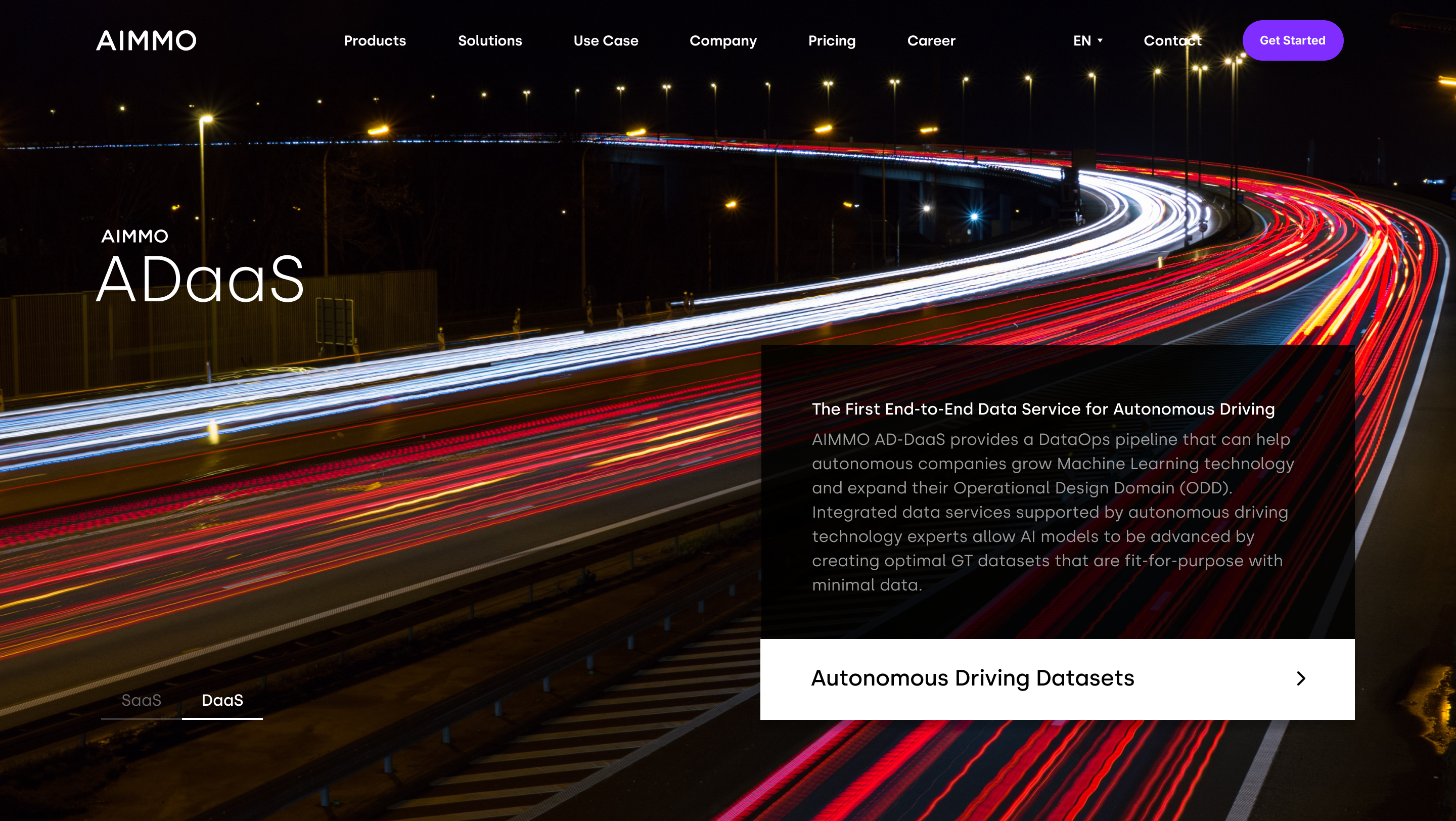
Follow the registration process
Step 1. Verify your email and accept the terms.
- Enter the email account you want to use with AIMMO Enterprise.
- When you sign up with a Google account, verify the company email information generated by the Google workstation.
- For security purposes, set a password of at least 8 characters, including:
- Set your password to at least one uppercase letter, lowercase letter, and number.
- You must agree to all the terms of service (required) before you sign up for the service.
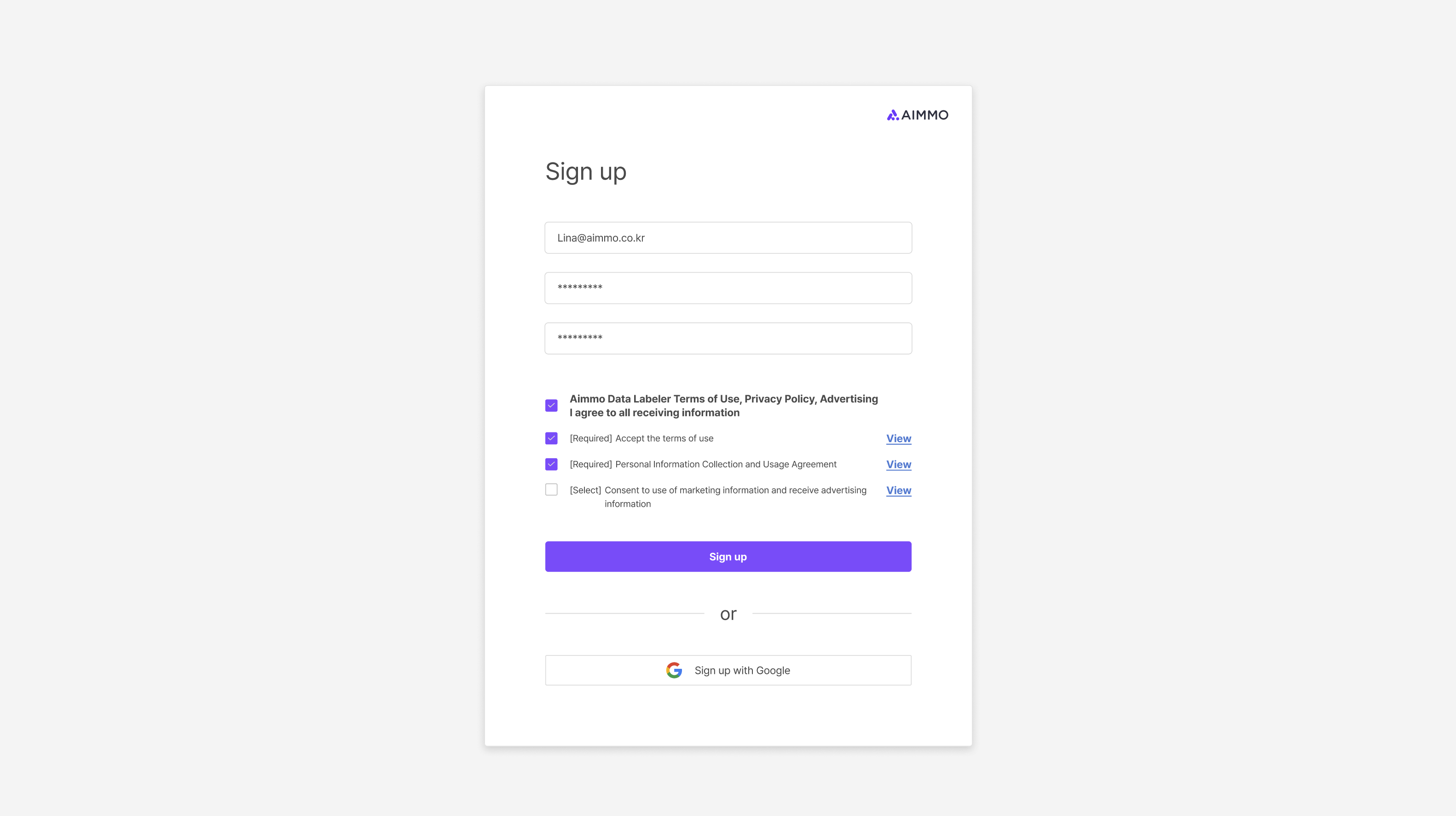
Step 2. Please check the confirmation email for registration.
- Check the confirmation email of registration that you received from your registered email account.
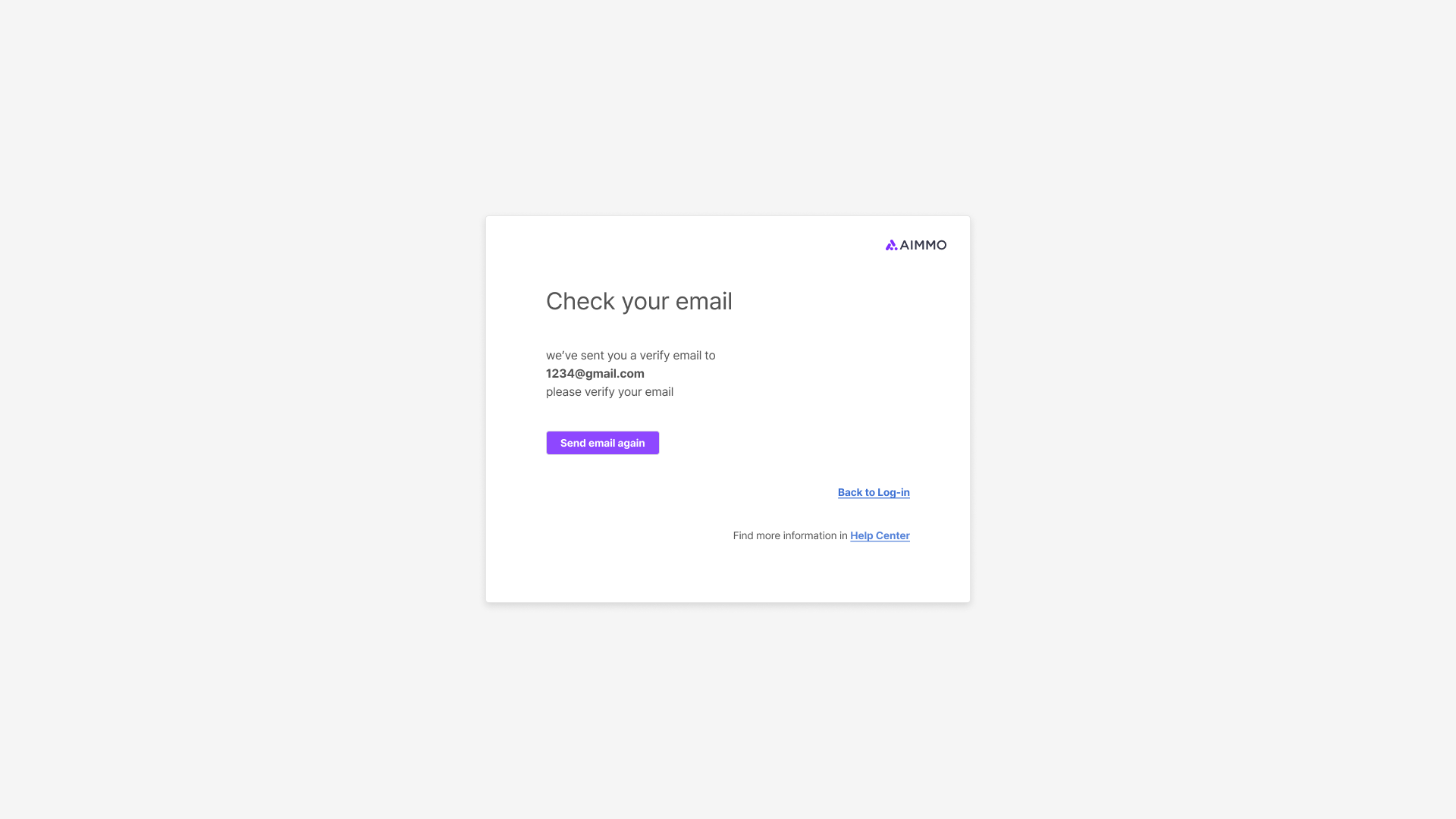
Step 3. Complete your registration.
- When you see a message that the registration is completed, go to the next step to create a workspace.
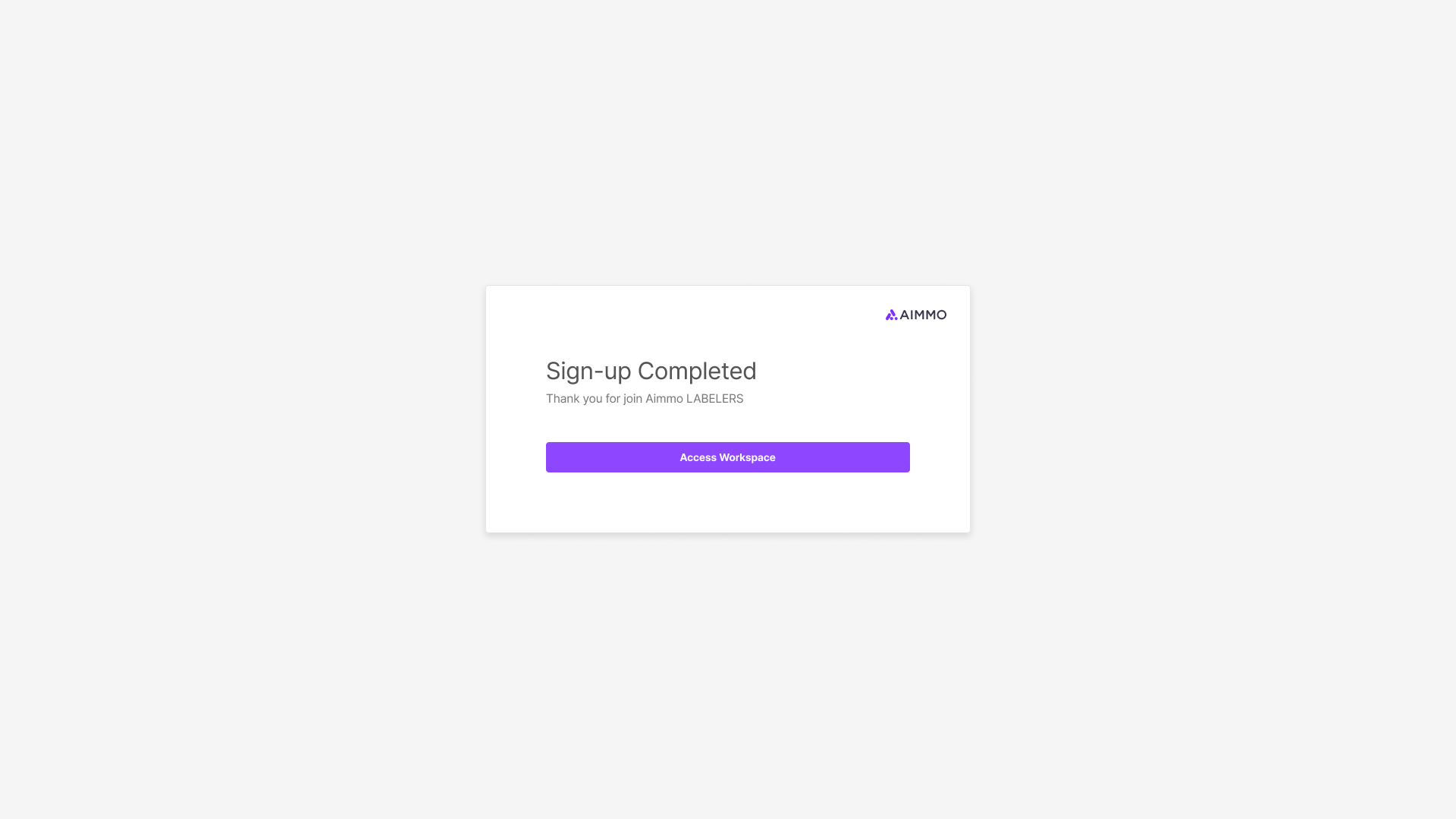
If you have any other inquiries, please get in touch with us at [email protected]
Updated 10 months ago